New
#1
Question about overclocking my E5400.
Hello people.I was thinking to oc my cpu.
I was reading through the Web and found that this cpu runs stable at 3.2Ghz.
Now,my answer is will I be able to oc it to 3.0 ghz ?
I have stock cooling,and one additional 80m cooler behind the psu. Tomorrow I'll see if I can mount the 120mm fan also.
I have asked JK and he gives me good answer,to try lets say at 3ghz and to run Prime95 tests for about 30-45 min. If it pass that test to increase a bit,and if fall to get back.
He also mentioned that if it falled I can bump cpu voltage for a hair. How fair can I go with that voltage ?
Here is print from CPU-Z.
Also my temps ATM.
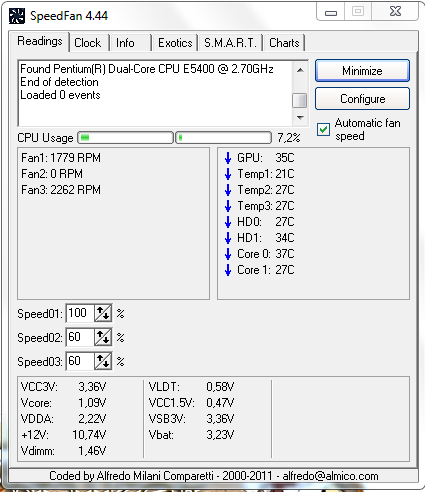



 Quote
Quote