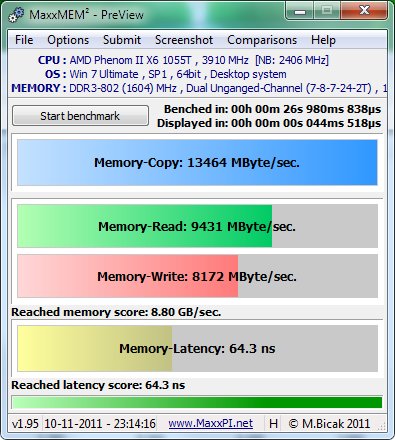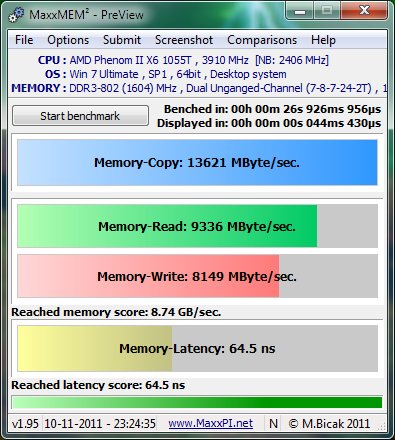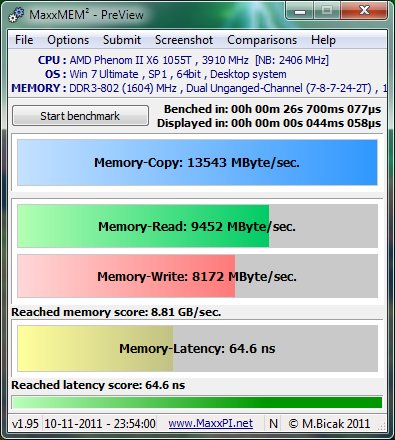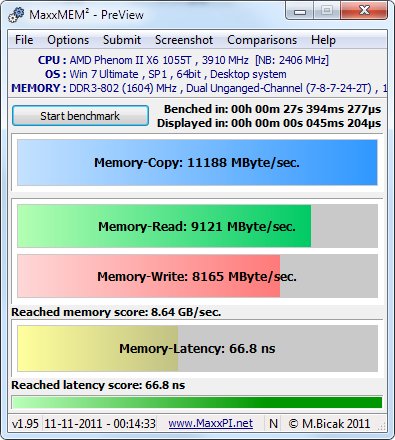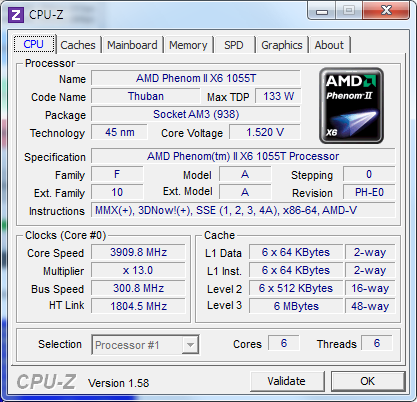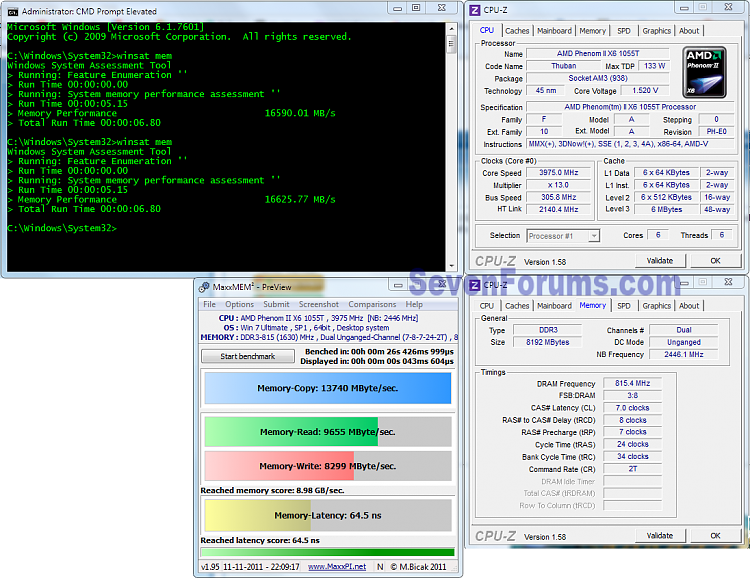New
#1
Ram settings
Hi Dave, Here are some CPU-Z snips with the FSB at 300, command Rate 2T. With the FSB and 310 the RAM freq was ~1648.
DRAM V = 1.64V
NB V = 1.44V
CPU NV VID = 1.35V
CPU V = 1.525V
RAM specs are identical other than the tRC and size.
Slots are populated as follows:
S1-2GB
S2-4GB
S3-2GB
S4-4GB
This is a bit improved and more consistent in two back-to-back runs.
Right after adding the 2 4GB chips I was seeing numbers in the 22,000 MB/s range.
And the crazy part, these were run about five minutes apart, quite a drop. No changes in anything.

Last edited by Britton30; 09 Nov 2011 at 20:57.

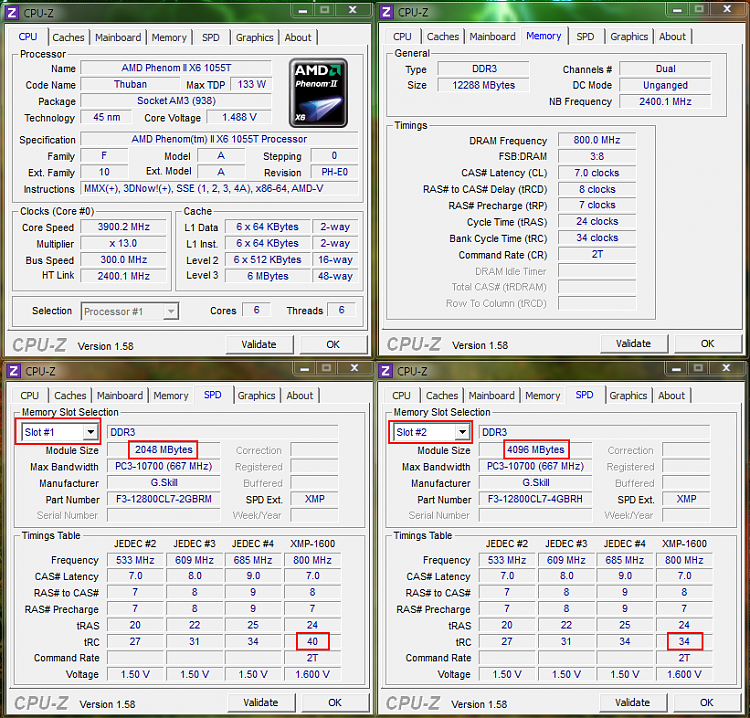


 Quote
Quote