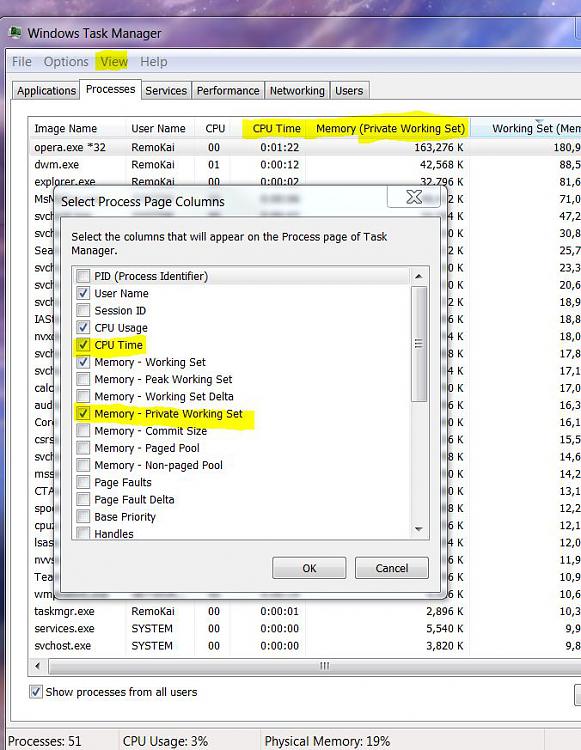sounds like they havent done much with the V-Sync issue,
One thing to check would be to use the frame rate counter
Fraps.
If V-Sync is set to ON in the app (forcing it in CCC never worked for me) and the framerate still jumps over 60fps and maxes out a 120fps, it's still broken.
In single screen mode it shouldn't shoot past 60FPS.
i looked it up, people are saying if it is using tri-buffer, leave it on, most games use quad-buffer though, so does that mean i should turn V-Sync off?
Leave triple buffering on. It only affects OpenGL and not DirectX (which 97% of games use).
Quad buffering is only used for 3D (HD3D, iZ3D)
The important part is that it's a 2GB model. 1GB models really struggle with Eyefinity.
You don't mean buffering do you? It loads a bit, plays - stops until it loads, plays, stops, loads, plays?
The tearing is another factor.
Just use the one you are most happy with performance/quality wise. MSAA probably has the biggest hit on performance.
lol, it certainly would

@ 1920x1080 the card can handle x16
In eyefinity, x4 or x8, even x16 depending on the game.
With Eyefinity there are usually a few sacrifices needed to attain smoothness.
Anti-Aliasing @x2 or even off. MLAA Off. AF x4-x8 SSAO (Ambient Occlusion low/off
im leaving my "standard 3d settings" at "use application settings" but am able to turn that off if you think it would be necessary.
I always found with CCC that the "use application settings" was best. For those options that aren't available in game, you can always attempt to override them in CCC.
back to the taring issue, the part i find really odd, is its not taring in the game, its taring er'y where else, the game is still running just fine besides the laggyness and the sudden frame rate drops
Just to clarify, this is all happening using the Eyefinity setup/resolution?
►Have you tried single screen / breaking the eyfinity group to see if the tearing happens when the monitors are in extended mode instead?
►When did this tearing first start?
From the day you installed the card, overclocked the CPU or overclocked the GPU?
►If it only happened after overclocking the CPU, set it back to stock for now.
►What previous card did you have before the 6970?
It might be worth doing another driver uninstall/driversweep and re-installation if not already done so.



 Quote
Quote