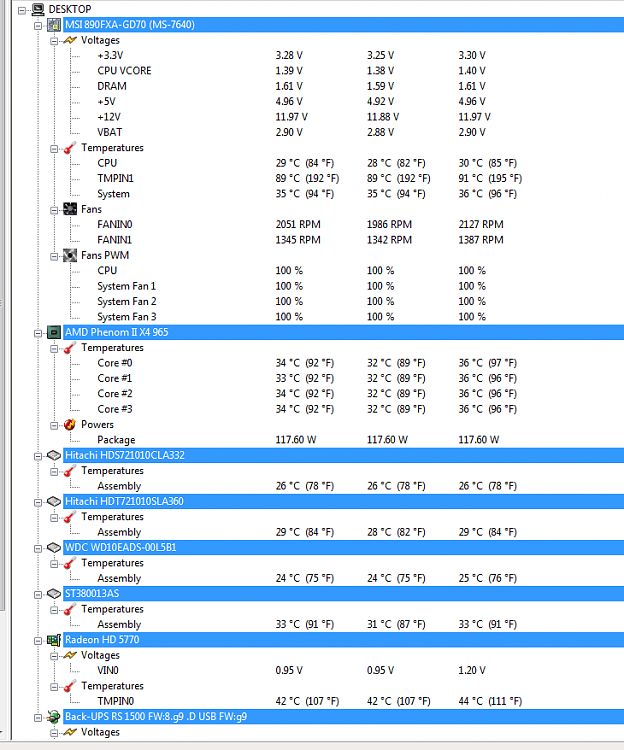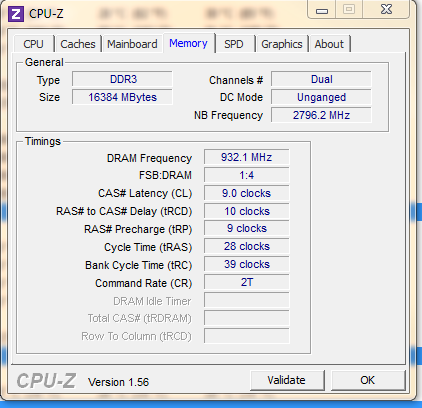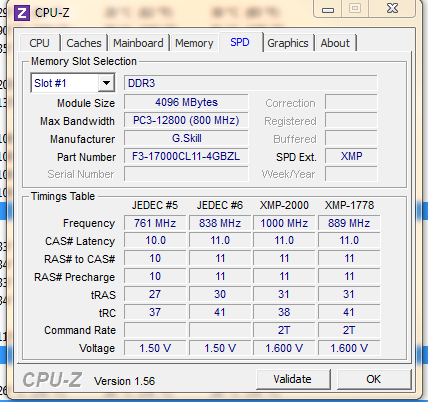New
#1
Help needed with G.Skill ram timings to get all or most of their speed
Hello,
I'm new to ram overclocking and could use some help and advice. My MSI mobo model #890FXA-GD70 is capable of DDR3 ram to 2133mhz. I had been running Corsair 1333 and recently replaced with 4x4gb G.Skill Rigjaws Z Series.
Model F3-17000CL11Q-16GBZL
DDR3-2133 PC3-1700
CL11-11-11-30
1.6 volt
I'm all eyes & ears as to how to set these up correctly to get all or close to all there potential.


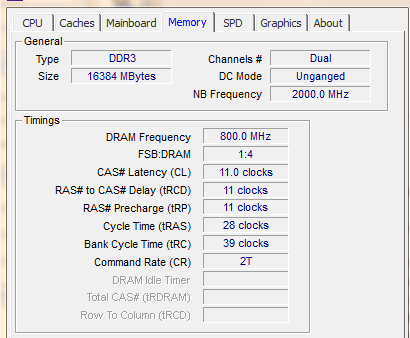
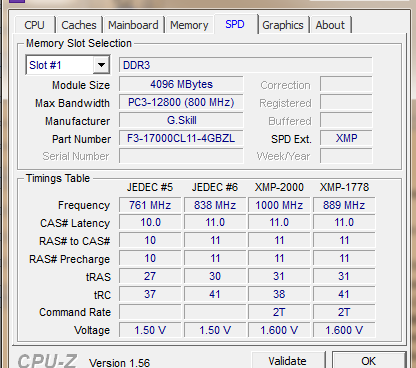
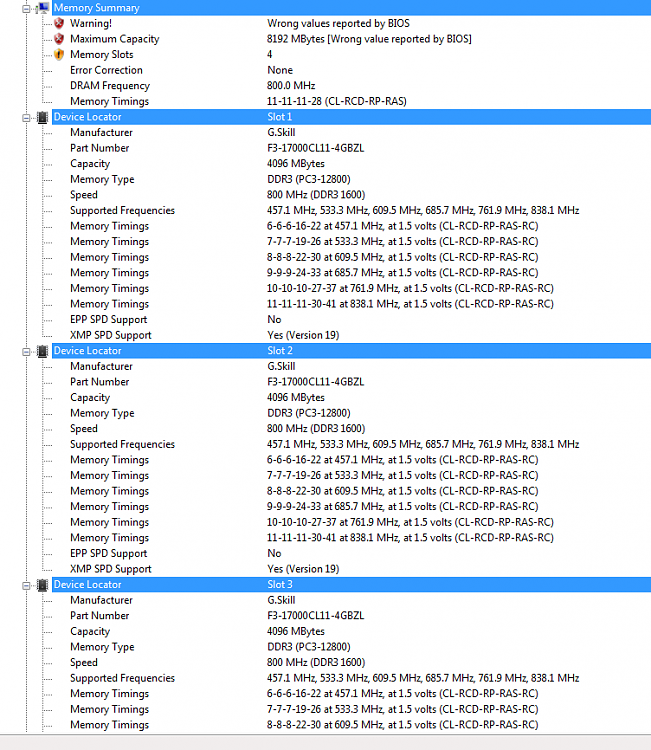


 Quote
Quote