New
#1
Asus GPU Overclocking Suite/Monitor Guide/Info + Download
This Beautiful application Monitors Everything And Also Easily Puts You In Control Over Your Overclocking Experience.
From Complete System Monitoring. To Controlling System GPU Voltages. Loads More !
It Has Full Support From What I know For Nvidia Cards 550 upwards
I love Using It Check Links Below For Full Specs.
Application Specs And Options :
ASUS GPU TWEAK SOFTWARE SUITE
Full Suite Download Link:
ASUS GPU TWEAK SUITE DOWNLOAD
Video Preview And Demonstration


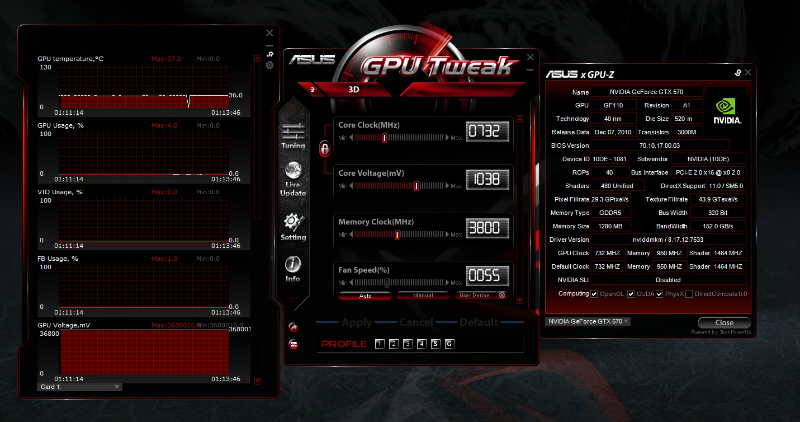

 Quote
Quote Like there is a fraps to record Fps during gameplay.
Like there is a fraps to record Fps during gameplay.
