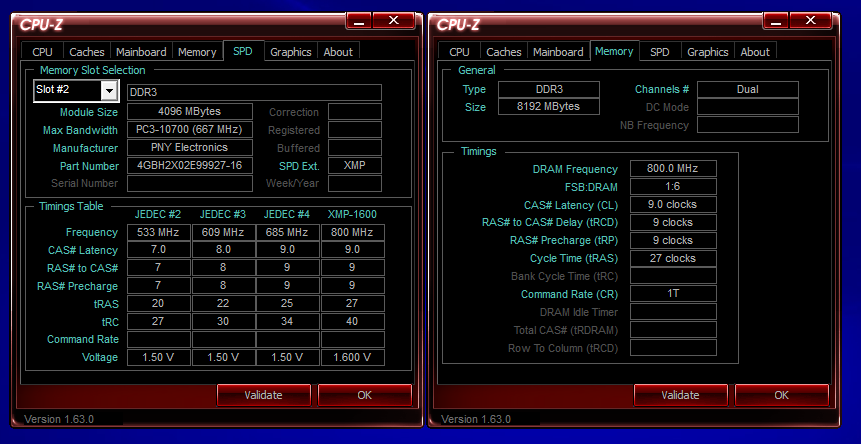New
#1751
Wise decision from one who admittedly is not terribly knowledgeable on these things . I have 2400Mhz capable sticks in my Ivy and I run them at 1866Mhz but in all honesty when the machine has defaulted to 1333Mhz at times (Asus feature) I found it really did not make that much difference.
In fact I cannot find any or much evidence for using high clock speeds on the RAM - as an ordinary run of the mill user.
I did a fair bit of research through the G Skill forum before I bought my RAM and that was the general consensus of feeling there and what I base my comments on.


 2 totally different beasts ent they.
2 totally different beasts ent they.