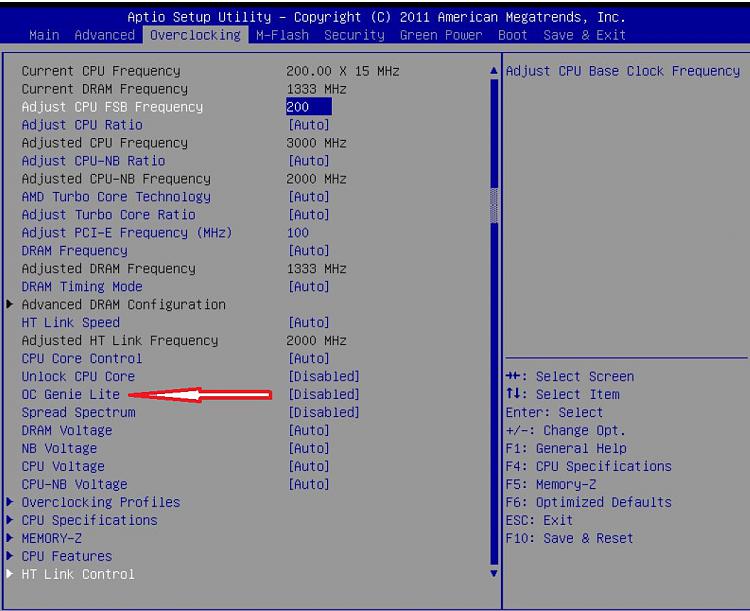New
#1
OC Genie II? Anybody get it working?
So my mobo has the OC genie II feature. It is the MSI 990X-GD55. However I searched all over the place, through the bios, in the OS itself and could not find it. My BIOS is flashed and up to date, along with all of the software within my system. Luckily MSI has this convenient tool that scans your system called "Live Update 5"
Anyways, has anybody found this feature and got it to work as advertised?
edit: I've also read through every page in the manual. It speaks of overclocking, but not OC genie II


 Quote
Quote