New
#1
Over clocked and it doesn't seem any difference
I have O/c my 2.8 rig to 3.8. It shows that in CPUz that the core speed is 3.8 Ghz but its not showing up in my 'Widows specification' in control panel. Any reason why?
CPU-Z Validator 3.1
P.s. It is very stable with Prime95 for a few hours. It doesn't seem much faster at starting up though.
P.s.s. Am I better to lower the multiplier (x21.0) to say x8 and increase the FSB from 181 to 476?, thus giving me 3.8Ghz.
I am still a bit of a noob at this so anything is welcome.
Cheers
Dan

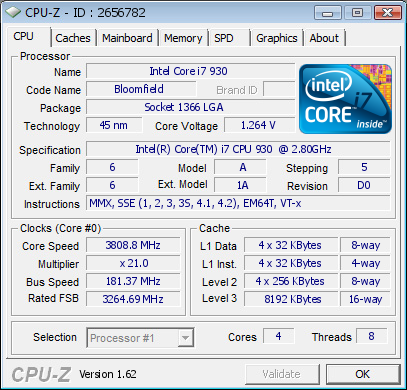

 Quote
Quote