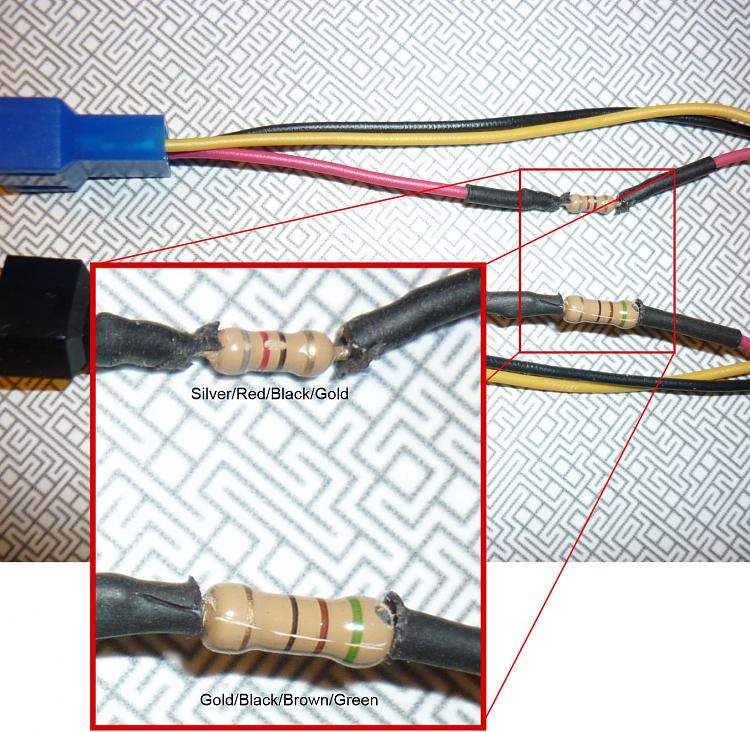New
#1
Just a quick query
I have just refurbished an older XP machine and a trying out multiple drives in it.
Now my only problem is the CPU fan runs flat out all the time and I cannot workout why. The BIOS doesn't show me any CPU temps nor does Speccy and the only one I can get any readings whatsoever is the HWMonitor .
At first I thought maybe it was the stock cooler and so fitted a Coolermaster TX3 with no change the noise from the fan was so intense I swapped it out for an ordinary case fan which is quieter but still flat out at speeds in excess of 2000 rpm.
In the HWmonitor shot I can see diodes 1 & 2 and the internal one and what I am presuming is the temp of the core (Intel Pentium 4 630 - single core two threads).
I have disabled the CPU fan in the BIOS but that did nothing so I enabled it again and now I ma just out of ideas except perhaps the board is not communicating with the CPU?
So has anyone got any suggestions please?


 Quote
Quote sobbing aside LOL!! it appears that it would take a 39 ohm resistor at least at 5 watts (and wirewound) to absorb that amount of energy so there must be a trick in using those small resistors one sees in those speed adaptor cables like this one
sobbing aside LOL!! it appears that it would take a 39 ohm resistor at least at 5 watts (and wirewound) to absorb that amount of energy so there must be a trick in using those small resistors one sees in those speed adaptor cables like this one