New
#51
Unofficial 3DMark Vantage Benchmark Scores
-
-
New #52
Oh why not?
27,945 Vantage: Result
5,775 3DMark 11: http://3dmark.com/3dm11/1249073
Odd though, both Vantage and 11 report my RAM as 667MHz when it's really at 933MHz.Last edited by Fumz; 22 May 2011 at 20:45.
-
New #53
-
New #54
Doesn't DDR3 speeds work the same as DDR2?
With DDR2 for example, 800mhz was the base speed. Anything faster was considered a OC.
If you have 1066 RAM, it almost always shows as DDR2 800 in in any tests etc, even if running higher.
(Unless of course you look at the "actual" speeds)
Perhaps same for DDR3? 1333 is base, anything higher is technically a OC.
Well, at least as far as the software detecting the speeds it is concerned.
Look at mine for example.
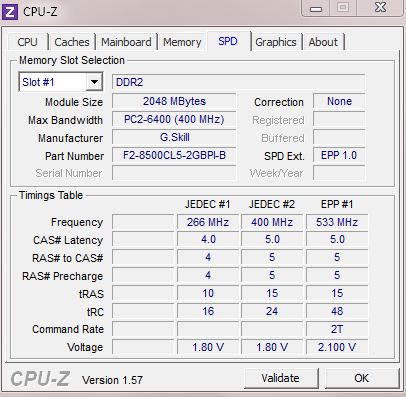
Notice how its part number is listed correctly as PC8500 (1066) yet the Max Bandwidth is still considered PC6400 DDR2 800.
Doesnt DDR3 1600+ show the same way in CPUZ?
-
New #55
It looks that way as CPU-Z still reports ram speeds correctly.
No difference between DDR2/DDR3 in that regard.
I noticed an increase in 3D Mark 11 with these drivers as well. The Unigine results were only 2-3 FPS better.
Have to take those tests with a grain of salt though since both camps tend to work a little extra 'magic' that doesn't always reflect real world improvemnets.
-
-
New #57
Good point Wishmaster and most likely correct.
And as you pointed out CPU-Z will only show a Max bandwidth of 667 for DDR3, which is what 3DMark is obviously reading, even though the memory is running higher, in my case 1600MHz.

And yeah, anything higher than 667 for DDR3, and 400 for DDR2 is viewed as oveclocked memory.
It is however interesting that 3DMark outs up the CPU's overclocked speed though.
-
New #58
What you guys are looking at are the Jedec specs which are implanted into every kits SPD chip. That's only showing you what the timings and voltages are, or would be, for that kit running at those speeds.
This is different than what cpu-z reports for actual RAM speed, which is the next tab over. Here, real speed is reported correctly.
I am not sure how 3D Mark can screw this up? It's not getting the cpu speed incorrect, and it too must bypass the speed the cpu reports. When given the two values of 3.3GHz or 4.5, it chooses correctly.
-
New #59
True.
Truer :)
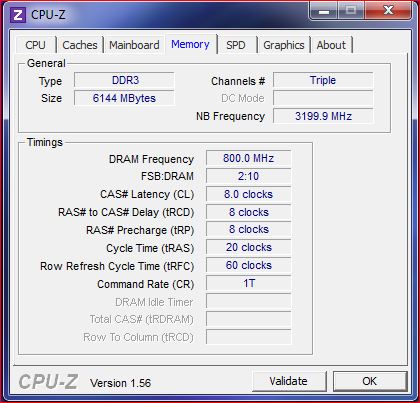
It actually does detect the CPU speed you're currently running at (overclocked or not), just not the memory.
What I haven't figured out (yet) is why programs like CPU-Z, 3DMark and other programs don't/can't/won't read the "overclocked" speed of your memory.
Speaking of SPD.....
- New rig + Radeon 6950 = trouble
- New rig + Radeon 6950 = troubleLast edited by sygnus21; 22 May 2011 at 14:32.
-
New #60
Cpu-z doesn't have a problem detecting memory speed... as far as I can tell, it's only Futuremark products that can't see beyond 600MHz.
Related Discussions

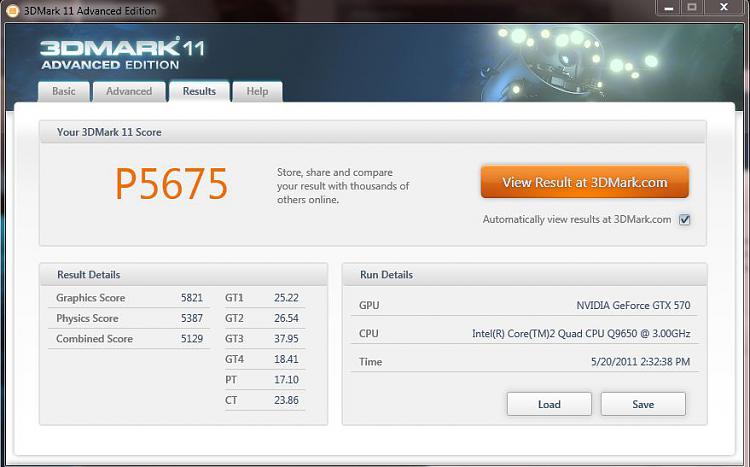

 Quote
Quote