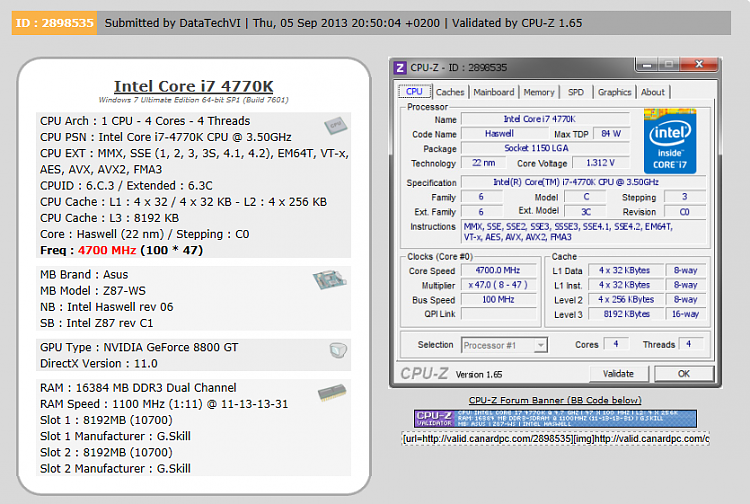New
#981
He's in a cabin outside without the heat on in that picture. I'd have to do it by remote desktop.
Gary, best I can do for the moment Haswell Overclocking Thread [With Statistics] The discussions will teach a lot, but is a long read. Haswell seems to be quite different than Sandy/Ivy. Those 'rules' do not apply to Haswell. Right now, I think overclocking and BIOS settings is a work in progress, as with any new technology.
Last edited by essenbe; 05 Sep 2013 at 03:13.