New
#1
M5A97 R2.0 Underclock/Overclock
I have an ASUS M5A97 R2.0 motherboard, and I've just discovered that it doesn't completely support my AMD FX 8350. It doesn't support the HyperTransport bus at anything more than 2400 MHz. Solarstarshines reminded me in another thread that the HT bus on this processor should run at 2600 MHz. Not a problem, I can fix that with a mild overclock.
The thing that really concerns me is my RAM speed and timings. I have 8 GB of Mushkin DDR3-1600 RAM, rated at 9-9-9-28 @ 1.65V, which I cannot get to run properly at XMP settings no matter how much I fiddle with it. It simply will not run at the advertised speed and timings.
I currently have the system mildly overclocked as such:
Notice the memory running at 1450. It's still not stable at this speed unless I run the timings at 10-10-10-30 @ 1.65V. The NB is actually slightly underclocked.
My question is this: Am I better off running the system this way, or using the stock system settings and running the RAM at 1333 with tighter timings?
Also, can someone recommend some good (free) benchmarking software?
Thanks


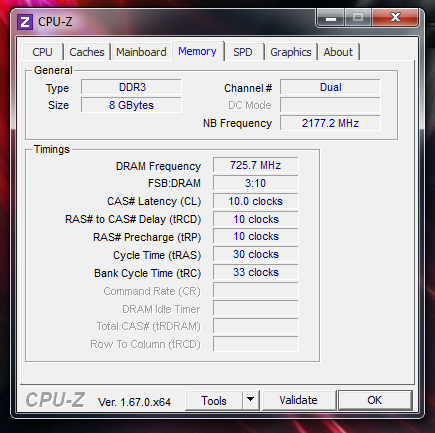

 Quote
Quote