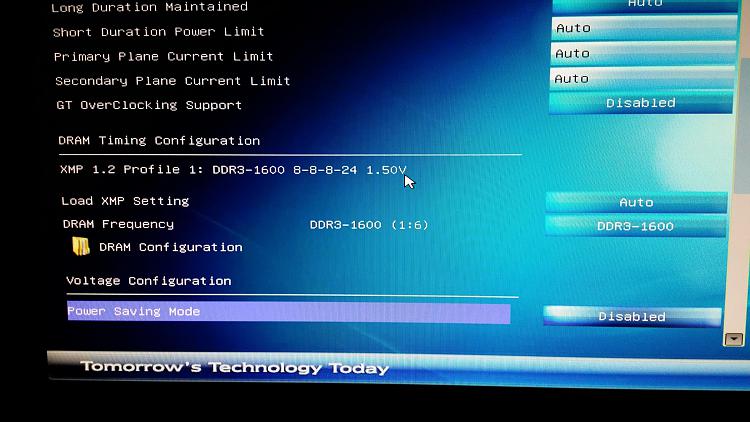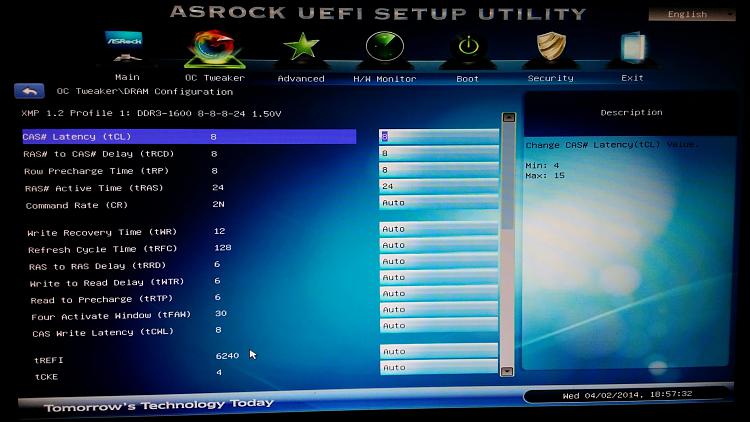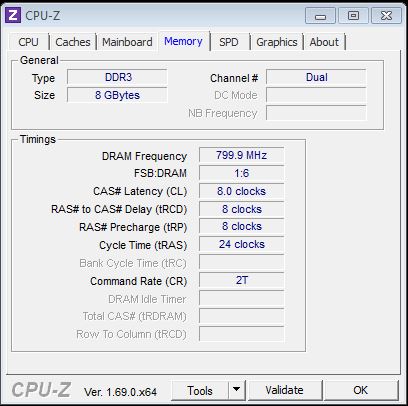New
#1
Need help with ram Settings
Hi Guys an Girls
I am running 2 x 4gb corsair vengance .(cmz8gx3m2a11600c8)
I noticed the timings 8-8-8-24 1600mhz were incorrect in cpuz so I changed them from 9-9-9-24 to the correct timings( 8-8-8-24) in BIOS. Before changing the timings my winsat mem score was about 17*** mb/s,which I thought was low which led me to check the timings. After correcting the timings it has dropped to 11063 mb/s.
My motherboard is a z77 extreme 4 if that helps.
It seems there might be something wrong here. Any Feedback appreciated
Thanks


 Quote
Quote