New
#181
Got a New Case!
-
-
-
-
-
New #185
Even though I worked several hours today, I didn't get much done. After I broke my pin removal tool, I put the feet on, then the front panel connectors. Did that ever open up a can of worms! Even with the fan speed switch cables eliminated, there are still a LOT of cables to deal with. I started working on the layout of my cables on the right side of the case. I'm going to have to get more cable anchor clips and sleeving. What I did today was to start to get an idea of how much I will need to order.
This is what I've done so far. Nothing is carved in stone right now; in fact, this is around the 14th version (give or take ). The tape is to keep the "worms" more or less (mostly less) corralled until I can get the front panel cables sleeved and determine how many clips to get, what size, and where to put them.
). The tape is to keep the "worms" more or less (mostly less) corralled until I can get the front panel cables sleeved and determine how many clips to get, what size, and where to put them.

It will get a lot neater once I get the front panel cables sleeved. I was worried I wouldn't have enough room above the ODD to hide the extra lengths of front panel cables because of the hot swap bay up there but there is plenty of room; it's just a bugger to get at. When I put my MOBO in there, I'll have to pull the ODD so I can get into there to pull the excess cable lengths in to the space up there.
So far, I've managed to leave enough room for my hand should I ever need to remove the third HDD cage. If I can keep the five peripheral cables I need to make up high, I should still have enough room for my grubby, old paw to get in there under them.

Right now I have the 24 pin cable (that one is a stinker to work with!), the CPU 8 pin cable, and a PCI-e cable for the GPU plugged into the PSU. I was expecting to have to hide some excess length in the area between the PSU and the third HDD cage but I got lucky and everything fit just right (at my age, that kind of lucky is the only action I get other than when the prunes kick in). At least, when I make up the peripheral cables to feed the two HDD stacks, the sound card, the swap bays (I'll have another one in addition to the one on the top), the ODD, a 4 pin Molex for the MOBO, and another 4 pin Molex in case I later change my mind and decide to put the internal card reader back in, I can make them the exact length I need.
-
New #186
I've got a question (alert the press!) as even with the best filters "dust happens" how does the acoustic foam respond to cleaning? I'm assuming it's not anti-static so it's going to collect and hold fine dust.
-
-
-
New #189
I didn't do very much today. I was up too late last night...er....this morning and I was rather pooped this morning. I've got the additional clips and sleeving I'm going to need on order but, since this is a holiday weekend here in the U.S., I probably won't see any of it until Tuesday or Wednesday.
I found another air leak (I wish I had a sawbuck for everyone I've found and sealed). There is a small gap between the back of the PSU filter and the case.
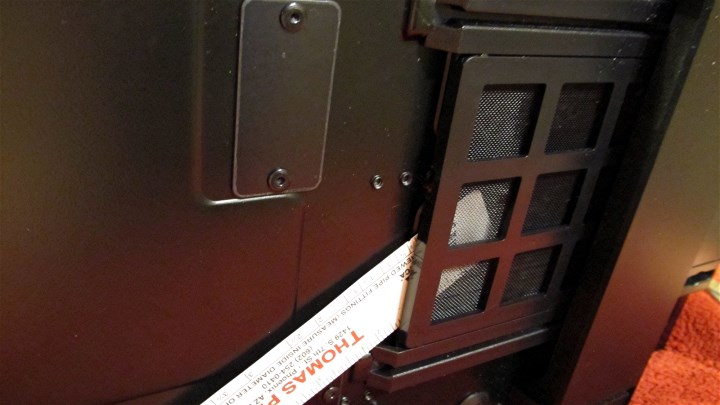
It's the bottom of the case where it won't show so I used a quick and dirty fix. I took a scrap piece of acoustic foam and butted it up against the leak.

Leak gone.
The SATA power cable had four bare wires hanging out in the breeze but the connector is too big to put sleeving over so I had to use a wrap sleeve to corral the wires. Problem was, 1/16" wrap sleeving was just barely too small but 1/4" wrap sleeving is much too large. There is no 3/16" wrap sleeving. What I wound up doing was arranging the four wires in a parallel bundle and secured it every inch or so with a wrap and a half of Scotch tape. when I put the sleeve on, it just barely met at the edges of the split, so I took some brush on nail glue to it, working an inch at a time, and held it closed until the glue set (it took about a minute or two), then moved on to the next section. The seam is located where it will be against the case and will not show.

Oh, dang! It just struck me (that hurt!) that I forgot to order pins for the cables. I have enough for a few of the connectors that will plug into the PSU but I don't have any for the inline SATA connector. Oh well! I'm off (have been for years) to order them.
I'm off (have been for years) to order them.
-
New #190
Just a suggestion.
When installing new connectors do a wiggle test using a DVOM to make sure the connection are okay. This will make sure you don't loose a good connection when moving the harness around during installation.
Related Discussions

 Did it fly?
Did it fly? 

 Quote
Quote

 ) been there a while.
) been there a while.