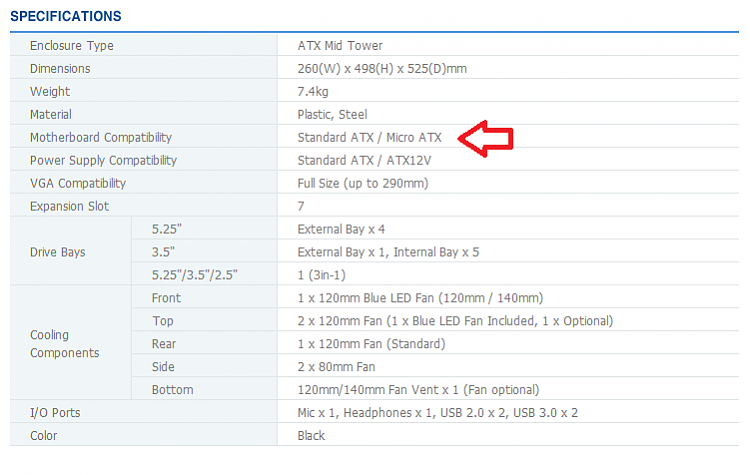New
#11
You can use RAID 10 but you won't gain much. Most of the advantage of an SSD is faster boot times. Data reads and writes with an SSD are faster but not all that much compared to the faster HDDs. When you run RAID, boot times will be reduced because the RAID has to be initialized. Also, the SATA ports will cap the top speed available from a RAID and SSDs are pushing those speeds already so the only thing you would gain from RAID 10 is more capacity with some redundancy at the cost of reliability. You would be better off using the extra SSDs as external drives for making proper backups (read my sig) or saving a choice chunk of change and buying HDDs instead for the backups.


 Quote
Quote