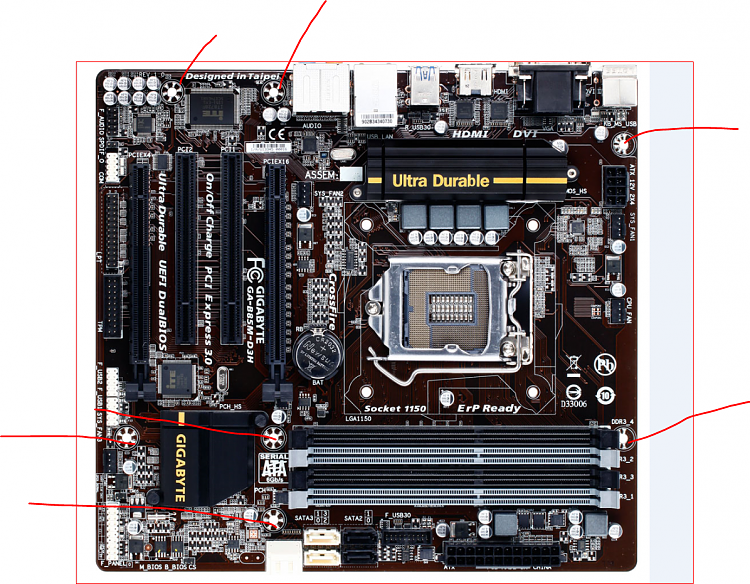New
#11
From Arc post #8
I know of no motherboard with just 4 standoffs.As far as I can remember, I applied 4 standoffs, but I will take a further check.
Count all the mounting holes on the motherboard and make sure they match in numbers to the standoffs and verify the position of the standoffs to match the mounting holes in the motherboard. All of the standoffs must be their without any extras under the motherboard. If you don't have all the necessary standoffs the motherboard might get warped when installed in the case.
I know that Steve has mentioned this before but it cost nothing to check again.
If it matters I do agree that building the basic system outside the case can be very helpful.
It would also be a good time to remove the cpu and verify that their are no bent pins. It will probable take a magnifying glass to do so.
Arc do you use the cpu cooler that came with the cpu? If not what cpu cooler do you use?
***Always use your motherboard manual to verify ram and other things are installed properly.
Last edited by Layback Bear; 06 Feb 2015 at 16:22.


 Quote
Quote