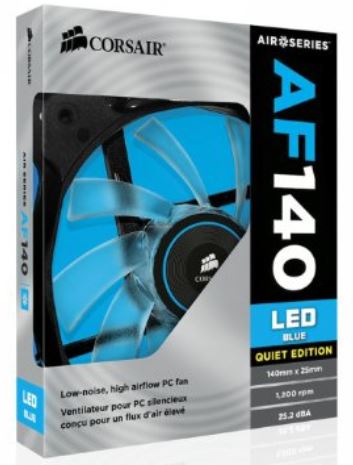New
#1
Fan placement in chassis.
I'm having real trouble figuring out which way these case fans go. I'm getting confused which side the wind blows as exhaust outside of the case. It would be nice if they came with stickers that said EXHAUST or INTAKE. lol.
This is the fan I purchased is as follows: Amazon.com: Corsair Air Series AF140 LED Quiet Edition High Airflow Fan - Blue (CO-9050017-BLED): Computers & Accessories
I just want to make sure that the fan exhausts through the top of my case. I have a Rosewill Blackhawk.
Additionally, can you guys help me fine a 120mm x 18mm or thinner fan? Thank you.


 Quote
Quote