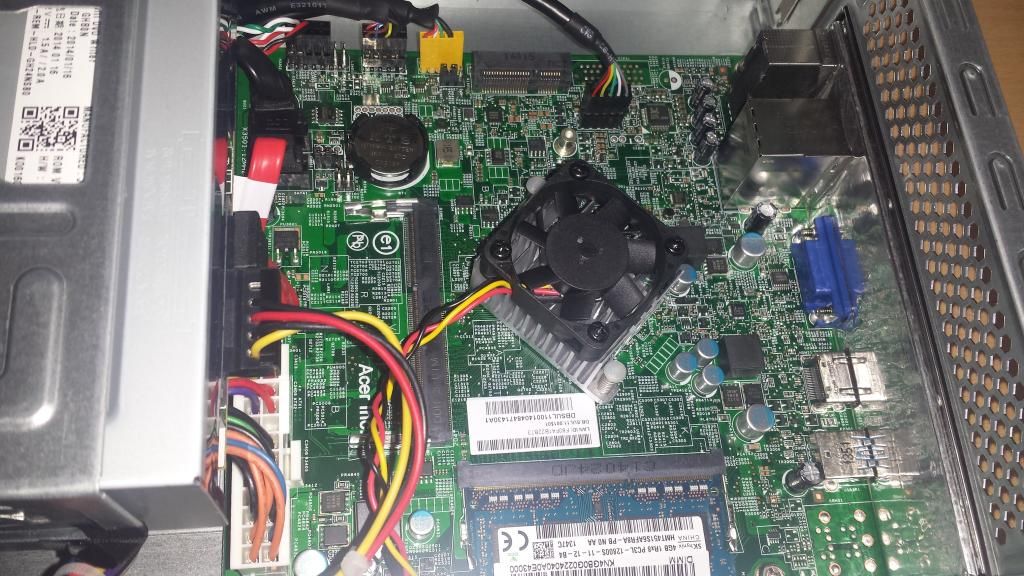New
#41
Nevermind I restarted and disabling smart fan in bios did do that (forgot to save changes last time). but i was still able to change it with speedfan back from on/off to software controlled... Instantly going back down to whatever was originally set in my fan control settings.. but still slow to adjust to any further manual fan speed changes........ Takes over a second to even hear an audible change in fan speed before it slowly changes to whatever i set it to..
like say its manually set to 100%.. running at 100% RPM.. with automatic fan control disabled and software control used..
Then I change it to software controlled.. I see it instantly lower down to 45% in the main speedfan window.. but the fan responds much later.. and takes over a second to audibly change speed...


 Quote
Quote