New
#1
constant high physical memory usage
hello everybody
im having a really nasty problem here
a few days ago i started experiencing slowdowns and sluggishness on my PC
even when nothing too resource hungry running
then i experienced a few crashes, in situations where there wasnt an apparent reason
so i checked resource monitor and was horrified to find my memory usage around 90%
and constant, with no processes running except the ones that start with windows
dont know if it has anything to do with this, but shortly before this problem started i had trouble with booting my PC from my system HD after installing a new HD
i got help in this forum and solved my problem
here is the thread if it has any connection
change system hard drive
although the problem didnt start right away after this, i cant think of anything else that changed
i would appreciate any help coming before my PC explodes :)
here's a screenshot of my Resource monitor and my processes in task manager
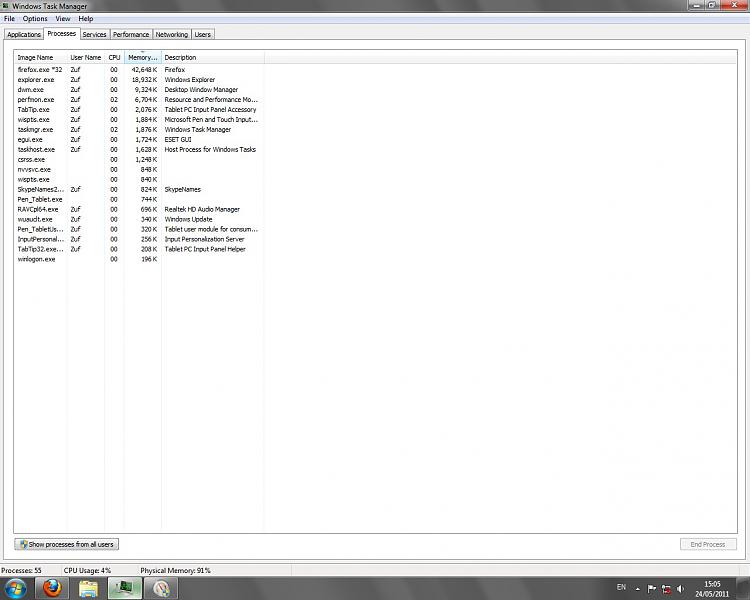

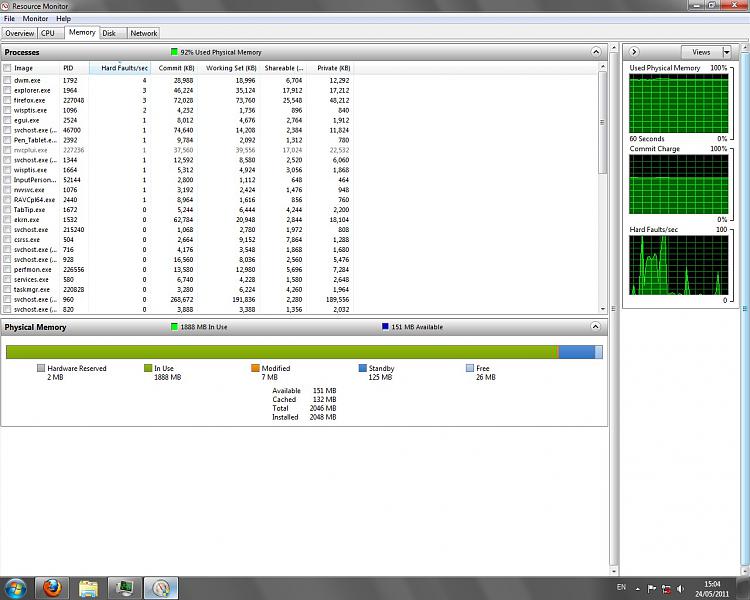

 Quote
Quote

