New
#11
how would i go about reaching the input/output system and turning off the cool n quiet?
how would i go about reaching the input/output system and turning off the cool n quiet?
Depends on motherboard. What does CPU-Z say in the Mainboard tab?
in response to the motherboard
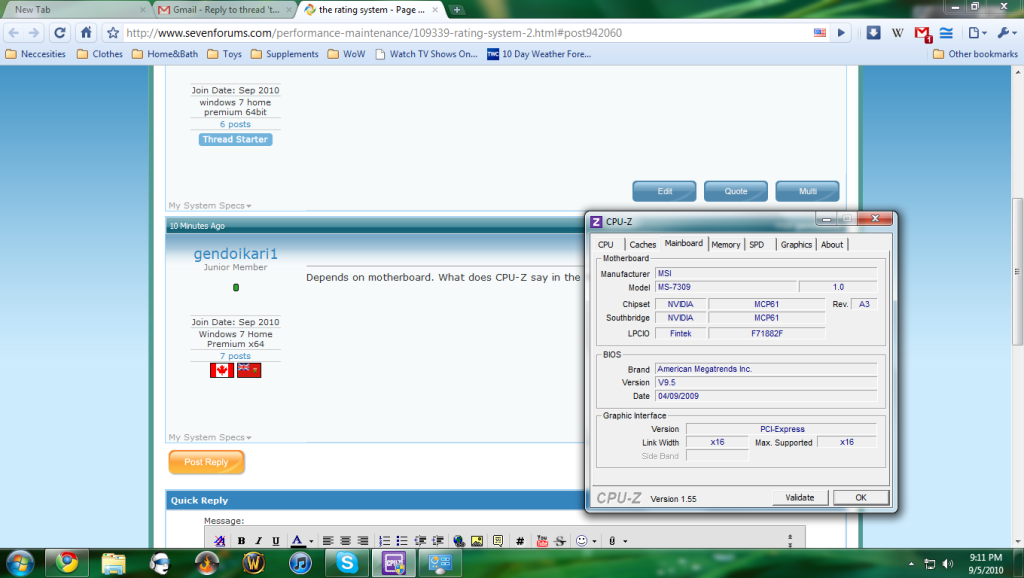
also i did turn my power option to high performance and restarted my pc, no change
ok so went to bios and cool'n'quiet was already off.. any other things that might be hindering the performance?
i also did the update, still no change
nope, have not done any overclocking, i put the processor today and this is the result of straight from the box, i guess it could just be a faulty processor.
Just noticed that your CPU multiplier is about 1/4 what my two AMD's are
That must be why the CPU speed is so low