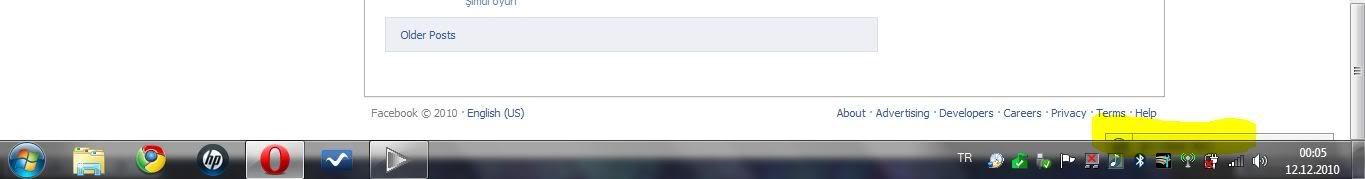New
#1
Hello,
firstly i must say my english is not very good so excuse the mistakes.
I have a problem with my taskbar. Lets think x-y-z axises. When i open a window or a internet browser normally taskbar should be below that window at "y". But now it's above any thing at "z" (only for chrome it's below the window).
If i couldn't tell try theese screenshots:
With opera-->facebook
With chrome-->facebook
When at any window:
What should i do to fix this?
At chrome's screenshot it's the bottom of my screen. start menu is below the chrome, not visible unless i press the windows button.
Last edited by Kutulu; 11 Dec 2010 at 16:50. Reason: Pictures

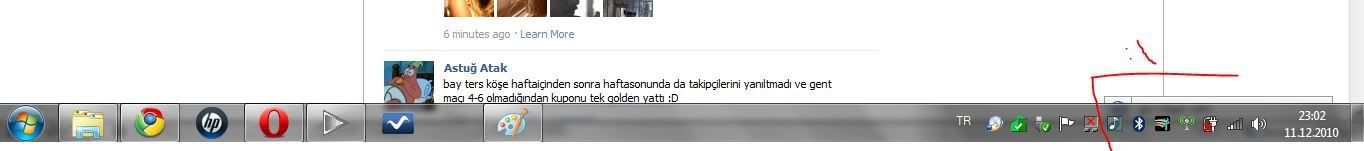
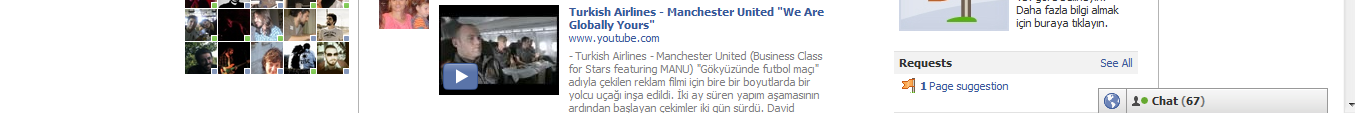
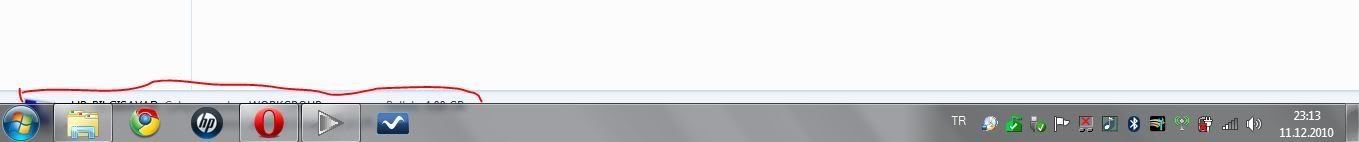

 Quote
Quote