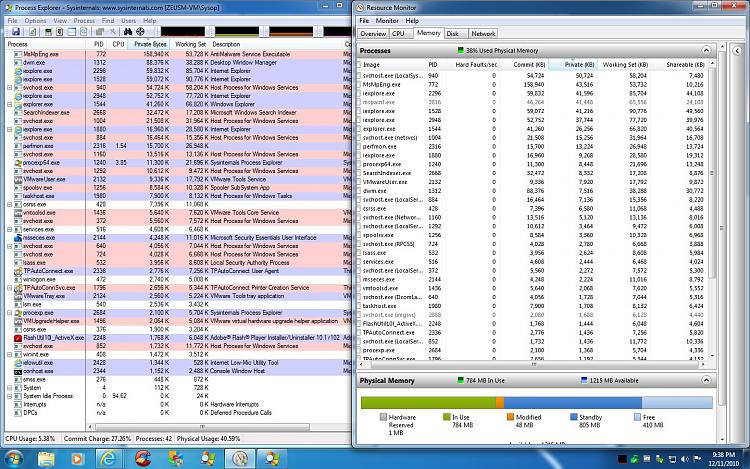New
#1
Process Explorer discrepencies
-
-
New #2
Hmm.. same amount of processes.. same amount of physical memory in use (~31%) the only different thing i notice is the CPU usage, and the memory usage from some programs.. but it still seems ok.. can't tell which one is telling the truth and which one is lying
-
New #3
exactly! Really makes knowing which apps are 'lighter' difficult
-
New #4
They're both correct. Process Explorer is showing the Working Set and Private Bytes counters, but Task Manager is showing (in your view in the screenshot) a subset of the Working Set called Private Working Set. They're both being accurate, they're just showing different memory counters. There are quite a few, and if you want an accurate picture of virtual memory utilization/pressure, you should be using perfmon instead.
-
-
New #6
-
New #7
No, actually it's not off at all - the "Private" counter is actually showing you the commit of the working set. If you look closely, you'll see that the "Commit" column in Resource Monitor matches the Private Bytes of Process Explorer. Until you become proficient in learning what all of these names actually mean (there are close to a hundred different ways to slice a process memory space up into counters), use Process Explorer, which has names that are easier for someone who doesn't do performance monitoring/scaling/troubleshooting to understand. Unfortunately, if you're going to use Resource Monitor or perfmon, you really will have to learn what those names actually mean. The counter names in Windows are very specific, and unless you already know Windows internals these can be very confusing. If you know perfmon, you will likely understand the difference between "Private", "Commit", "Private Working Set", etc; and to those that don't, stick with Process Explorer .
.
-
New #8
thanks for the help cluberti... I appreciate everyones input, and clearly need to do some research during some down time.
-
New #9
That's ok - the innards of Windows (and the tools to get at them) really aren't designed for the uninitiated. That group is a small few, so not knowing is nothing to be ashamed of. That's why you ask, and we answer .
.
Related Discussions

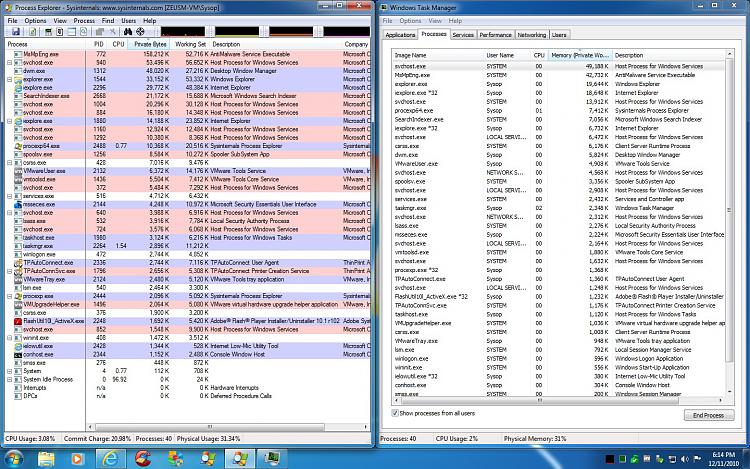

 Quote
Quote