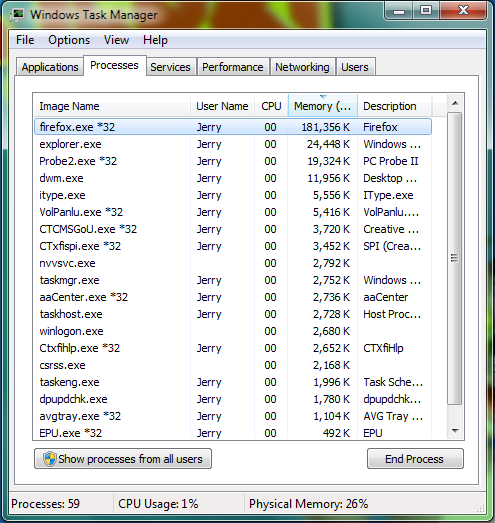New
#1
Computer is stuttering...
I've been poking my head around in forums and websites for this issue already and i can't seem to pin-point the problem yet
I recently built my own computer and it worked just fine for awhile. But now it seems to have some issue because, at seemingly random times when the computer is running, it begins to stutter and slow way down. Any help at all with this issue would be awesome... Thanks in advance.
Resetting the computer seems to be a very temporary fix and sometimes it boots but and begins to stutter right away. I've checked the system start up programs and eliminated a lot of unnecessary programs because i thought it might just be the cpu getting bogged down when everything was booting up but to no avail. I've scanned for viruses, I've tried to go back to restore points to see if it was some software or updates i may have installed and it screwed up, but still nothing... it's just getting flustrating*sigh* Anyways, any help would be amazing...
Current System Specs:
Asus M4A79T Deluxe Mobo
AMD Phenom II 955 @ 3.6Ghz (OC'd)
6G triple channel OCZ DDR3
GeForce GTS 250 1G GDDR3
Sound Blaster X-Fi sound card
1TB Hitachi 7200RPM
64G G.Skill Falcon SSD (w/ Windows 7 OS on it)
CoolerMaster 932 HAF Case
CoolerMaster 900W power supply
CoolerMaster Aquagate MAX water cooling


 Quote
Quote