New
#1
0xc000000f missing or corrupt winload.exe
can anyone help me with this problem??
I've try to reformat my PC in the same OS which is Windows7 Ultimate 32bit, due to some viruses. I've booted the OS disk, it was normally booted but an accidental brown out happened before "Windows Set-Up" shows.
Then, when lights up, i booted again the OS disk and such error occurred, it says;
"Press any key to boot... NTLDR not found"
after a second, the above picture comes out.
help me pls...
P.S. Make this thread a hot topic. It will be a great help to others in future when they encounter it.

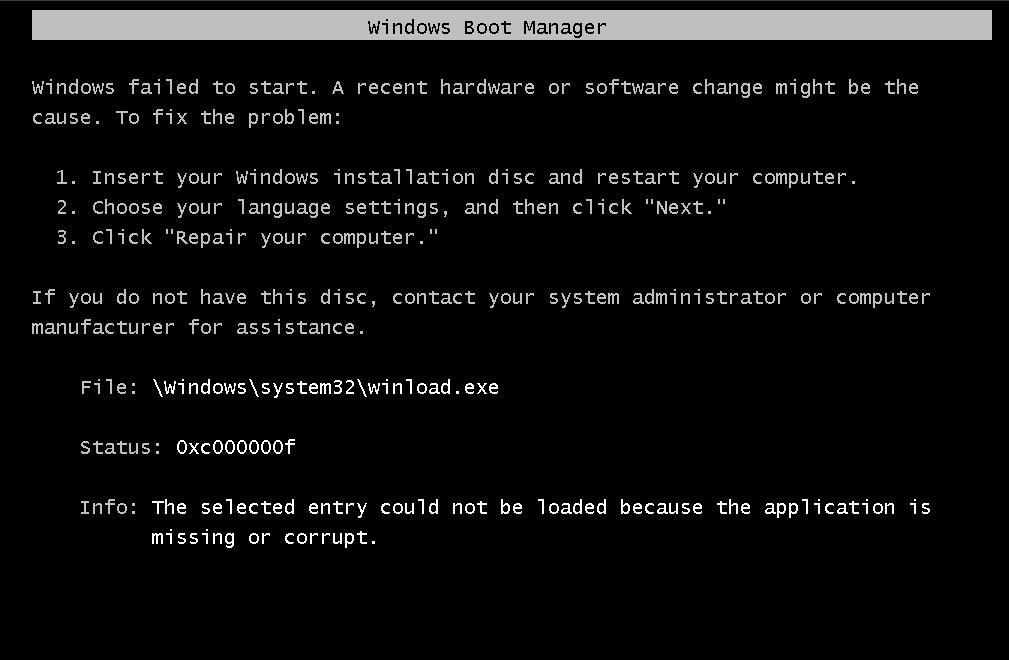

 Quote
Quote