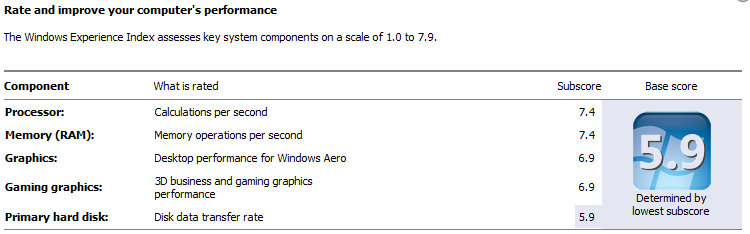New
#21
Well, it was just experience of mine while trying to load/save big amounts of data (like wave files of 1GB each) on my poor old WD Caviar that had many bad sectors: Nero Wave Editor often hanged being unresponsive for minutes, and it happened many a time.
Then, maybe the two things (Nero WE not responding and the disk being damaged) were not related each other, but I came to the conclusion that they were as with my new HD it never happened anymore (well, I only have this new HD since the 4th of January anyway so it may be too soon to judge).
That's why I suggested that it could be a disk issue.. Nothing is "sure" without a bit of testing though :)


 Quote
Quote