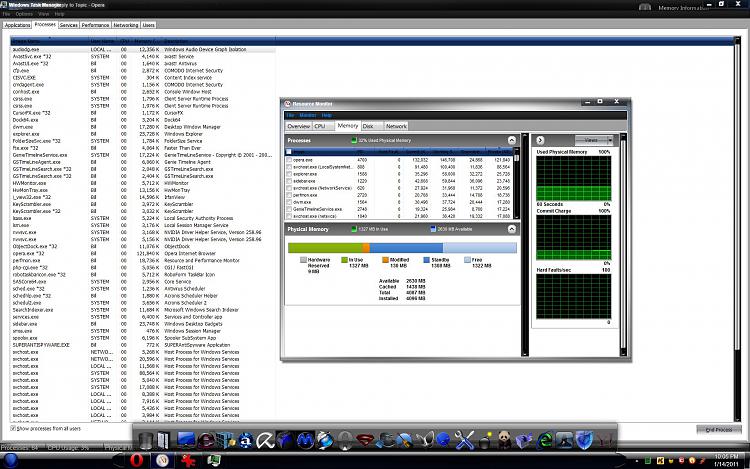hey so i checked my current ram to see how much i had installed and it showed 4gig but (1.96 in use). so i turned off my computer and took out a stick of ram, restarted, 2.00 gigs showed up. tried the other stick by itself also and it showed 2.00 also. so i tried them both together again dual channel, the same way i had it before..it gave me some crazy beeps as if i installed it wrong, then restarted by itself and it worked properly? does this mean that the mother board could be dying, i have no idea.
haha so i dont know what happened exactly but that was the problem and its working now back at 4.00 and feels much smoother like it used to. here is a screen shot:
http://img840.imageshack.us/img840/3240/fixedw.png
not sure if its necessary now but as for specs i have a i5 750, gigabyte ga-h55-usb3, ripjaws 12800, super old hd
i have another question, on my hijackthis log..does everything look normal? i remember reading somewhere that the "(file missing)" is that hijackthis isnt compatible with 64 and shows up that way.
Code:
Logfile of Trend Micro HijackThis v2.0.4
Scan saved at 12:34:56 AM, on 1/15/2011
Platform: Windows 7 (WinNT 6.00.3504)
MSIE: Internet Explorer v8.00 (8.00.7600.16700)
Boot mode: Normal
Running processes:
C:\Program Files (x86)\Steam\Steam.exe
C:\Program Files (x86)\DAEMON Tools Lite\DTLite.exe
C:\Program Files (x86)\DeviceVM\Browser Configuration Utility\BCU.exe
C:\Program Files (x86)\Intel\Intel(R) Rapid Storage Technology\IAStorIcon.exe
C:\Program Files (x86)\Common Files\InstallShield\UpdateService\issch.exe
C:\Program Files (x86)\Common Files\Java\Java Update\jusched.exe
C:\Program Files (x86)\iTunes\iTunesHelper.exe
C:\Program Files (x86)\Mozilla Firefox\firefox.exe
C:\Program Files (x86)\Mozilla Firefox\plugin-container.exe
C:\Program Files (x86)\iTunes\iTunes.exe
C:\Program Files (x86)\Common Files\Apple\Mobile Device Support\AppleMobileDeviceHelper.exe
C:\Program Files (x86)\Common Files\Apple\Apple Application Support\distnoted.exe
C:\Program Files (x86)\Trend Micro\HiJackThis\HiJackThis.exe
R1 - HKCU\Software\Microsoft\Internet Explorer\Main,Search Page = Bing
R0 - HKCU\Software\Microsoft\Internet Explorer\Main,Start Page = about:blank
R1 - HKLM\Software\Microsoft\Internet Explorer\Main,Search Page = Bing
R0 - HKLM\Software\Microsoft\Internet Explorer\Main,Start Page = about:blank
R0 - HKLM\Software\Microsoft\Internet Explorer\Search,SearchAssistant =
R0 - HKLM\Software\Microsoft\Internet Explorer\Search,CustomizeSearch =
R0 - HKLM\Software\Microsoft\Internet Explorer\Main,Local Page = C:\Windows\SysWOW64\blank.htm
R1 - HKCU\Software\Microsoft\Windows\CurrentVersion\Internet Settings,ProxyOverride = *.local
R0 - HKCU\Software\Microsoft\Internet Explorer\Toolbar,LinksFolderName =
R3 - URLSearchHook: SearchHook Class - {BC86E1AB-EDA5-4059-938F-CE307B0C6F0A} - C:\Program Files (x86)\DeviceVM\Browser Configuration Utility\AddressBarSearch.dll
F2 - REG:system.ini: UserInit=userinit.exe
O2 - BHO: AcroIEHelperStub - {18DF081C-E8AD-4283-A596-FA578C2EBDC3} - C:\Program Files (x86)\Common Files\Adobe\Acrobat\ActiveX\AcroIEHelperShim.dll
O2 - BHO: Groove GFS Browser Helper - {72853161-30C5-4D22-B7F9-0BBC1D38A37E} - C:\PROGRA~2\MICROS~1\Office14\GROOVEEX.DLL
O2 - BHO: URLRedirectionBHO - {B4F3A835-0E21-4959-BA22-42B3008E02FF} - C:\PROGRA~2\MICROS~1\Office14\URLREDIR.DLL
O2 - BHO: Java(tm) Plug-In 2 SSV Helper - {DBC80044-A445-435b-BC74-9C25C1C588A9} - C:\Program Files (x86)\Java\jre6\bin\jp2ssv.dll
O3 - Toolbar: BitDefender Toolbar - {381FFDE8-2394-4f90-B10D-FC6124A40F8C} - "C:\Program Files\BitDefender\BitDefender 2010\Antispam32\IEToolbar.dll" (file missing)
O4 - HKLM\..\Run: [BCU] "C:\Program Files (x86)\DeviceVM\Browser Configuration Utility\BCU.exe"
O4 - HKLM\..\Run: [IAStorIcon] C:\Program Files (x86)\Intel\Intel(R) Rapid Storage Technology\IAStorIcon.exe
O4 - HKLM\..\Run: [JMB36X IDE Setup] C:\Windows\RaidTool\xInsIDE.exe
O4 - HKLM\..\Run: [ISUSScheduler] "C:\Program Files (x86)\Common Files\InstallShield\UpdateService\issch.exe" -start
O4 - HKLM\..\Run: [SunJavaUpdateSched] "C:\Program Files (x86)\Common Files\Java\Java Update\jusched.exe"
O4 - HKLM\..\Run: [QuickTime Task] "C:\Program Files (x86)\QuickTime\QTTask.exe" -atboottime
O4 - HKLM\..\Run: [iTunesHelper] "C:\Program Files (x86)\iTunes\iTunesHelper.exe"
O4 - HKLM\..\Run: [Adobe Reader Speed Launcher] "C:\Program Files (x86)\Adobe\Reader 9.0\Reader\Reader_sl.exe"
O4 - HKLM\..\Run: [Adobe ARM] "C:\Program Files (x86)\Common Files\Adobe\ARM\1.0\AdobeARM.exe"
O4 - HKCU\..\Run: [ISUSPM Startup] C:\PROGRA~2\COMMON~1\INSTAL~1\UPDATE~1\ISUSPM.exe -startup
O4 - HKCU\..\Run: [Steam] "C:\Program Files (x86)\Steam\steam.exe" -silent
O4 - HKCU\..\Run: [DAEMON Tools Lite] "C:\Program Files (x86)\DAEMON Tools Lite\DTLite.exe" -autorun
O4 - HKCU\..\Run: [Google Update] "C:\Users\Danny\AppData\Local\Google\Update\GoogleUpdate.exe" /c
O8 - Extra context menu item: E&xport to Microsoft Excel - res://C:\PROGRA~1\MICROS~1\Office14\EXCEL.EXE/3000
O8 - Extra context menu item: Se&nd to OneNote - res://C:\PROGRA~1\MICROS~1\Office14\ONBttnIE.dll/105
O9 - Extra button: Send to OneNote - {2670000A-7350-4f3c-8081-5663EE0C6C49} - C:\Program Files (x86)\Microsoft Office\Office14\ONBttnIE.dll
O9 - Extra 'Tools' menuitem: Se&nd to OneNote - {2670000A-7350-4f3c-8081-5663EE0C6C49} - C:\Program Files (x86)\Microsoft Office\Office14\ONBttnIE.dll
O9 - Extra button: OneNote Lin&ked Notes - {789FE86F-6FC4-46A1-9849-EDE0DB0C95CA} - C:\Program Files (x86)\Microsoft Office\Office14\ONBttnIELinkedNotes.dll
O9 - Extra 'Tools' menuitem: OneNote Lin&ked Notes - {789FE86F-6FC4-46A1-9849-EDE0DB0C95CA} - C:\Program Files (x86)\Microsoft Office\Office14\ONBttnIELinkedNotes.dll
O18 - Filter hijack: text/xml - {807573E5-5146-11D5-A672-00B0D022E945} - C:\Program Files (x86)\Common Files\Microsoft Shared\OFFICE14\MSOXMLMF.DLL
O23 - Service: @%SystemRoot%\system32\Alg.exe,-112 (ALG) - Unknown owner - C:\Windows\System32\alg.exe (file missing)
O23 - Service: Apple Mobile Device - Apple Inc. - C:\Program Files (x86)\Common Files\Apple\Mobile Device Support\AppleMobileDeviceService.exe
O23 - Service: AppleChargerSrv - Unknown owner - C:\Windows\system32\AppleChargerSrv.exe (file missing)
O23 - Service: BitDefender Arrakis Server (Arrakis3) - BitDefender S.R.L. Antivirus Software – BitDefender - Virus Protection Security Now! - C:\Program Files\Common Files\BitDefender\BitDefender Arrakis Server\bin\arrakis3.exe
O23 - Service: ASP.NET State Service (aspnet_state) - Unknown owner - C:\Windows\Microsoft.NET\Framework\v2.0.50727\aspnet_state.exe (file missing)
O23 - Service: Browser Configuration Utility Service (BCUService) - DeviceVM, Inc. - C:\Program Files (x86)\DeviceVM\Browser Configuration Utility\BCUService.exe
O23 - Service: Bonjour Service - Apple Inc. - C:\Program Files (x86)\Bonjour\mDNSResponder.exe
O23 - Service: DES2 Service for Energy Saving. (DES2 Service) - Unknown owner - C:\Program Files (x86)\GIGABYTE\EnergySaver2\des2svr.exe
O23 - Service: @%SystemRoot%\system32\efssvc.dll,-100 (EFS) - Unknown owner - C:\Windows\System32\lsass.exe (file missing)
O23 - Service: @%systemroot%\system32\fxsresm.dll,-118 (Fax) - Unknown owner - C:\Windows\system32\fxssvc.exe (file missing)
O23 - Service: Intel(R) Rapid Storage Technology (IAStorDataMgrSvc) - Intel Corporation - C:\Program Files (x86)\Intel\Intel(R) Rapid Storage Technology\IAStorDataMgrSvc.exe
O23 - Service: InstallDriver Table Manager (IDriverT) - Macrovision Corporation - C:\Program Files (x86)\Common Files\InstallShield\Driver\11\Intel 32\IDriverT.exe
O23 - Service: iPod Service - Apple Inc. - C:\Program Files\iPod\bin\iPodService.exe
O23 - Service: JMB36X - Unknown owner - C:\Windows\SysWOW64\XSrvSetup.exe
O23 - Service: @keyiso.dll,-100 (KeyIso) - Unknown owner - C:\Windows\system32\lsass.exe (file missing)
O23 - Service: BitDefender Desktop Update Service (LIVESRV) - BitDefender S.R.L. - C:\Program Files\Common Files\BitDefender\BitDefender Update Service\livesrv.exe
O23 - Service: Intel(R) Management and Security Application Local Management Service (LMS) - Intel Corporation - C:\Program Files (x86)\Intel\Intel(R) Management Engine Components\LMS\LMS.exe
O23 - Service: @comres.dll,-2797 (MSDTC) - Unknown owner - C:\Windows\System32\msdtc.exe (file missing)
O23 - Service: @%SystemRoot%\System32\netlogon.dll,-102 (Netlogon) - Unknown owner - C:\Windows\system32\lsass.exe (file missing)
O23 - Service: NVIDIA Display Driver Service (nvsvc) - Unknown owner - C:\Windows\system32\nvvsvc.exe (file missing)
O23 - Service: PnkBstrA - Unknown owner - C:\Windows\system32\PnkBstrA.exe
O23 - Service: @%systemroot%\system32\psbase.dll,-300 (ProtectedStorage) - Unknown owner - C:\Windows\system32\lsass.exe (file missing)
O23 - Service: @%systemroot%\system32\Locator.exe,-2 (RpcLocator) - Unknown owner - C:\Windows\system32\locator.exe (file missing)
O23 - Service: @%SystemRoot%\system32\samsrv.dll,-1 (SamSs) - Unknown owner - C:\Windows\system32\lsass.exe (file missing)
O23 - Service: SBSD Security Center Service (SBSDWSCService) - Safer Networking Ltd. - C:\Program Files (x86)\Spybot - Search & Destroy\SDWinSec.exe
O23 - Service: Smart TimeLock Service (Smart TimeLock) - Gigabyte Technology CO., LTD. - C:\Program Files (x86)\GIGABYTE\Smart6\Timelock\TimeMgmtDaemon.exe
O23 - Service: @%SystemRoot%\system32\snmptrap.exe,-3 (SNMPTRAP) - Unknown owner - C:\Windows\System32\snmptrap.exe (file missing)
O23 - Service: @%systemroot%\system32\spoolsv.exe,-1 (Spooler) - Unknown owner - C:\Windows\System32\spoolsv.exe (file missing)
O23 - Service: @%SystemRoot%\system32\sppsvc.exe,-101 (sppsvc) - Unknown owner - C:\Windows\system32\sppsvc.exe (file missing)
O23 - Service: Steam Client Service - Valve Corporation - C:\Program Files (x86)\Common Files\Steam\SteamService.exe
O23 - Service: NVIDIA Stereoscopic 3D Driver Service (Stereo Service) - NVIDIA Corporation - C:\Program Files (x86)\NVIDIA Corporation\3D Vision\nvSCPAPISvr.exe
O23 - Service: @%SystemRoot%\system32\ui0detect.exe,-101 (UI0Detect) - Unknown owner - C:\Windows\system32\UI0Detect.exe (file missing)
O23 - Service: Intel(R) Management & Security Application User Notification Service (UNS) - Intel Corporation - C:\Program Files (x86)\Intel\Intel(R) Management Engine Components\UNS\UNS.exe
O23 - Service: @%SystemRoot%\system32\vaultsvc.dll,-1003 (VaultSvc) - Unknown owner - C:\Windows\system32\lsass.exe (file missing)
O23 - Service: @%SystemRoot%\system32\vds.exe,-100 (vds) - Unknown owner - C:\Windows\System32\vds.exe (file missing)
O23 - Service: @%systemroot%\system32\vssvc.exe,-102 (VSS) - Unknown owner - C:\Windows\system32\vssvc.exe (file missing)
O23 - Service: BitDefender Virus Shield (VSSERV) - BitDefender S.R.L. - C:\Program Files\BitDefender\BitDefender 2010\vsserv.exe
O23 - Service: @%SystemRoot%\system32\Wat\WatUX.exe,-601 (WatAdminSvc) - Unknown owner - C:\Windows\system32\Wat\WatAdminSvc.exe (file missing)
O23 - Service: @%systemroot%\system32\wbengine.exe,-104 (wbengine) - Unknown owner - C:\Windows\system32\wbengine.exe (file missing)
O23 - Service: @%Systemroot%\system32\wbem\wmiapsrv.exe,-110 (wmiApSrv) - Unknown owner - C:\Windows\system32\wbem\WmiApSrv.exe (file missing)
O23 - Service: @%PROGRAMFILES%\Windows Media Player\wmpnetwk.exe,-101 (WMPNetworkSvc) - Unknown owner - C:\Program Files (x86)\Windows Media Player\wmpnetwk.exe (file missing)
--
End of file - 10551 bytes


 Quote
Quote