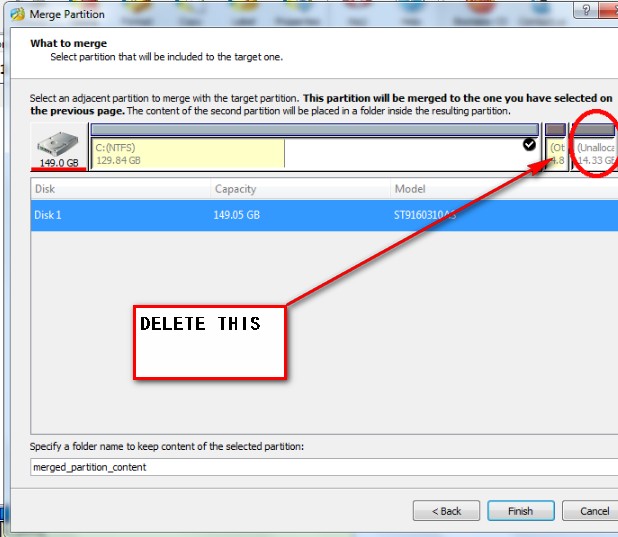New
#1
Please help with disk management - can't delete 14GB free space
Here's my issue. I had three partitions, but I turned one of them into "free space" to be merged into my "C" disk.
So in the picture, it would be the 129.84 GB plus the 14.33 GB partitions. The 4.89 GB is for Ubuntu.
However, when I go right click on the free space and select "delete partition", it gives me the error:
There is not enough space available on the disk(s) to complete this operation.
What does it mean?? Please help.
Last edited by Judgment; 18 Jan 2011 at 12:36. Reason: attached image



 Quote
Quote