New
#1
Hard Drive bottle Necks
Hello;
I had a discussion here a few weeks ago about performance and potential bottle necks from the hard drive. I've still had a number of times when I've had my system Hang / Pause, and I believe it was just waiting for the hard drive to catch up. I left the performance monitor open and managed a couple screen shots shortly after the time the computer paused / hung.
I'm not sure what the difference is between the green line and the blue line on the graph. But my graphs frequently look something like that when my system is hanging.
I am running stuff in the background that is accessing the drive (backup's, coping photos / videos, etc.)
Can you tell me what the blue vs green means on the graph? I see on the screen where it says Disk I/O by the Green and Highest Active Time by the blue, but don't know what they mean by highest active time.
Does this look like I am maxing out my drives ability and that is what is slowing down my computer?
I just got an e-mail from Cnet that talked about the SSD drives:
Windows 7 and SSDs: just how fast are they? | ZDNet
Jamie

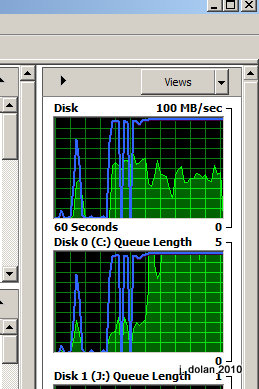


 Quote
Quote