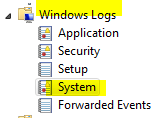New
#1
Device Manager continually expands and contracts
I've got a problem on my month old custom build where the device manager screen continually fully expands then contracts to just the computer name. It may happen 2 or 3 times in succession then again in 15 or 20 seconds; no kind of pattern, but it won't stop. The only thing I can find out through my research is that it may (probably) be a driver trying to install itself. There are no errors or question marks in device mgr. and all devices 'say' they are working correctly. I have updated several drivers and they all completed successfully. My latency is good according to DPC Latency checker so I don't think it is a bad driver. I'm not sure exactly when the problem started but I know something is wrong and I don't have a clue of where to look or how to figure this out.


 Quote
Quote