New
#1
Memory usage
Can someone tell me why my computer is using so much RAM and if it's normal or not? It's always somewhere between 35%- 40%. I currently have four sticks of 2GB ram, so 8GB in total. Here are some pics from my resource monitor.
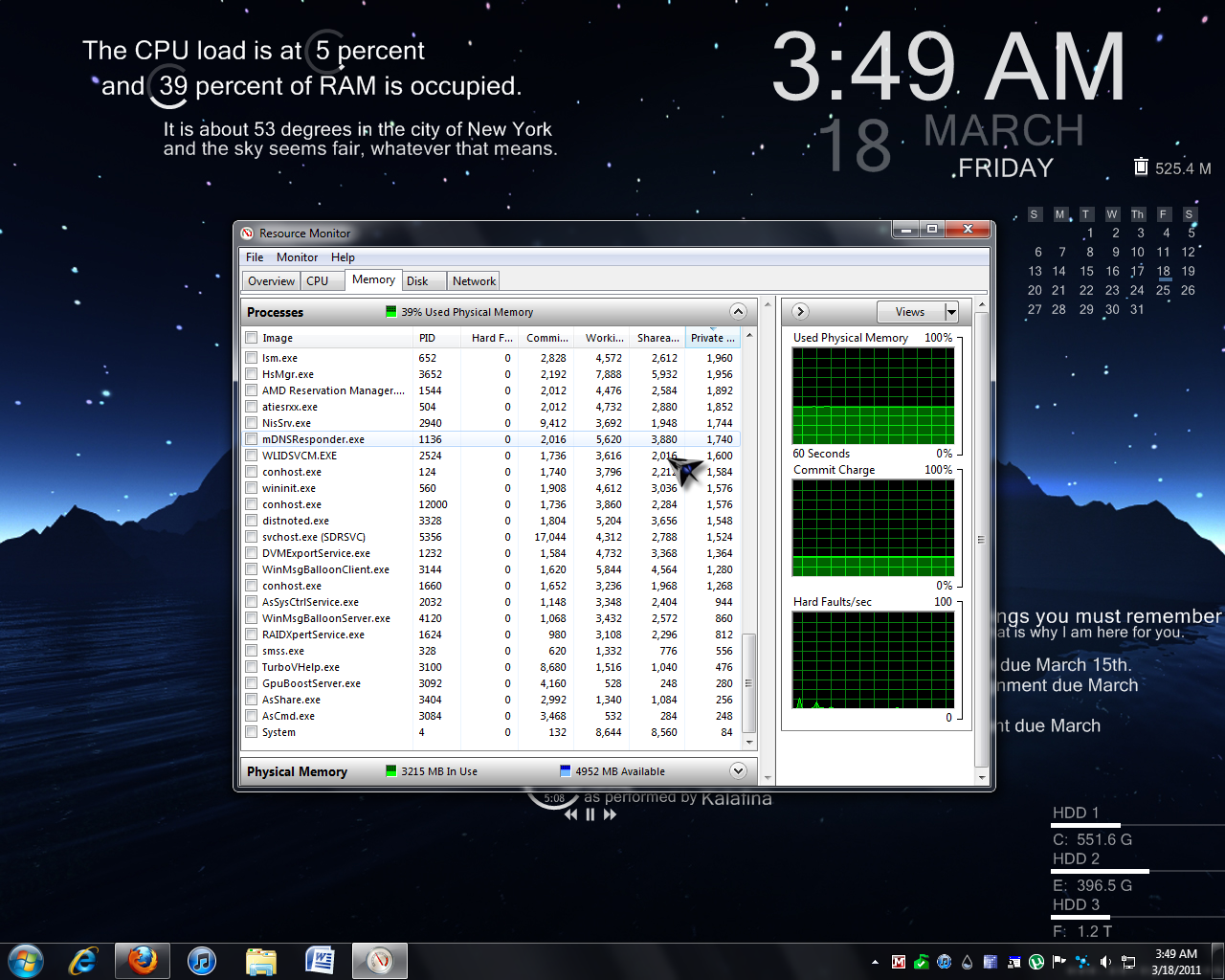

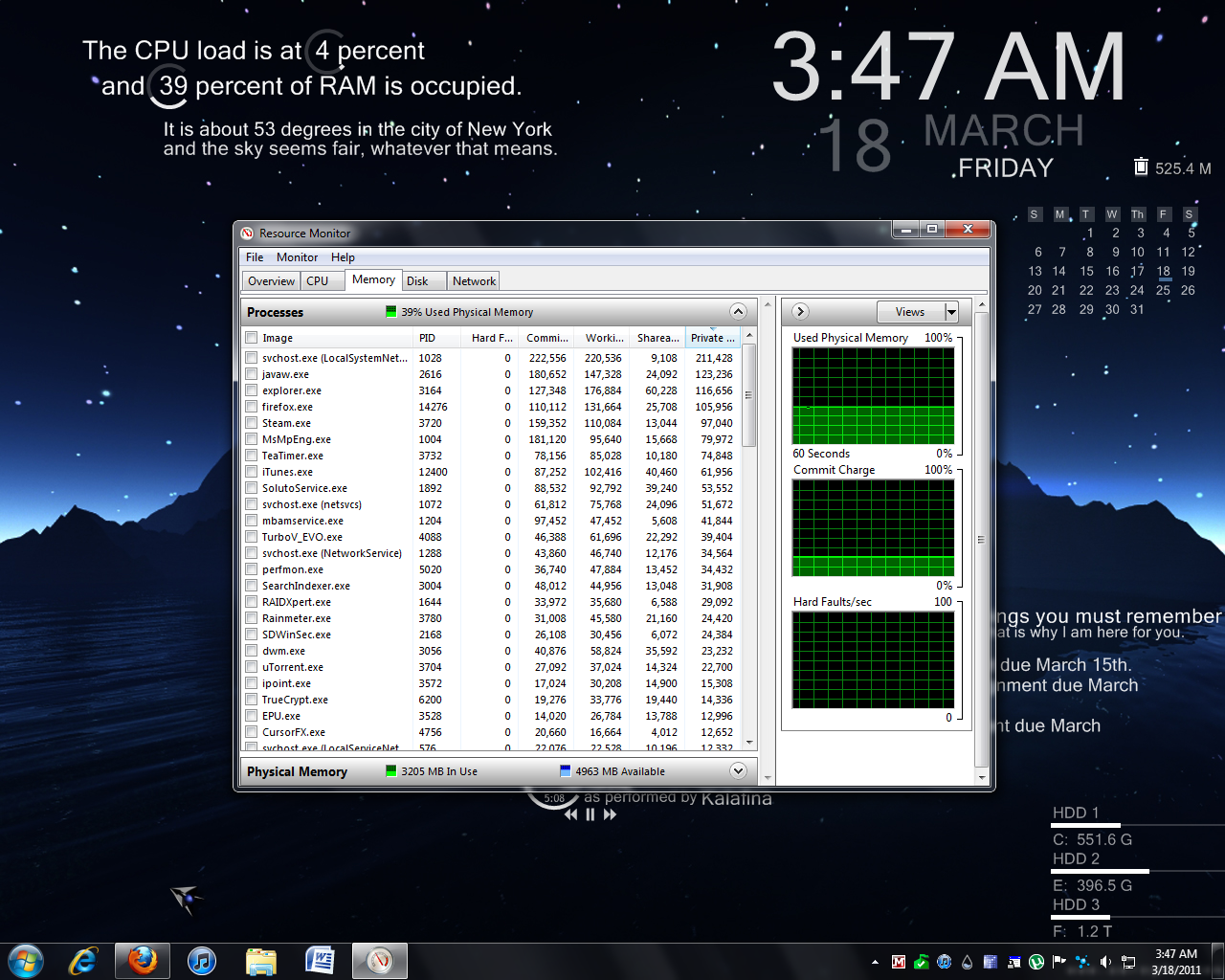
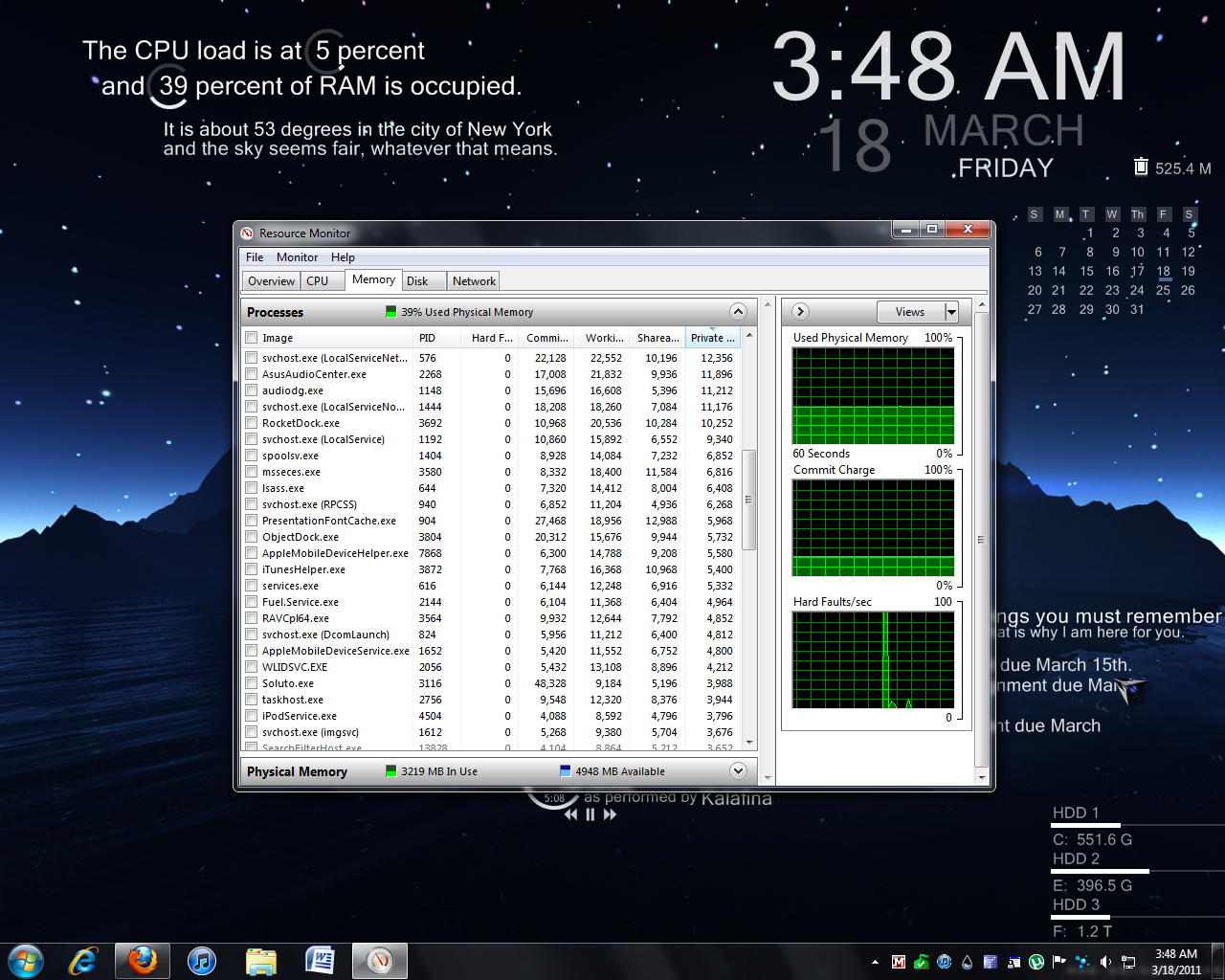
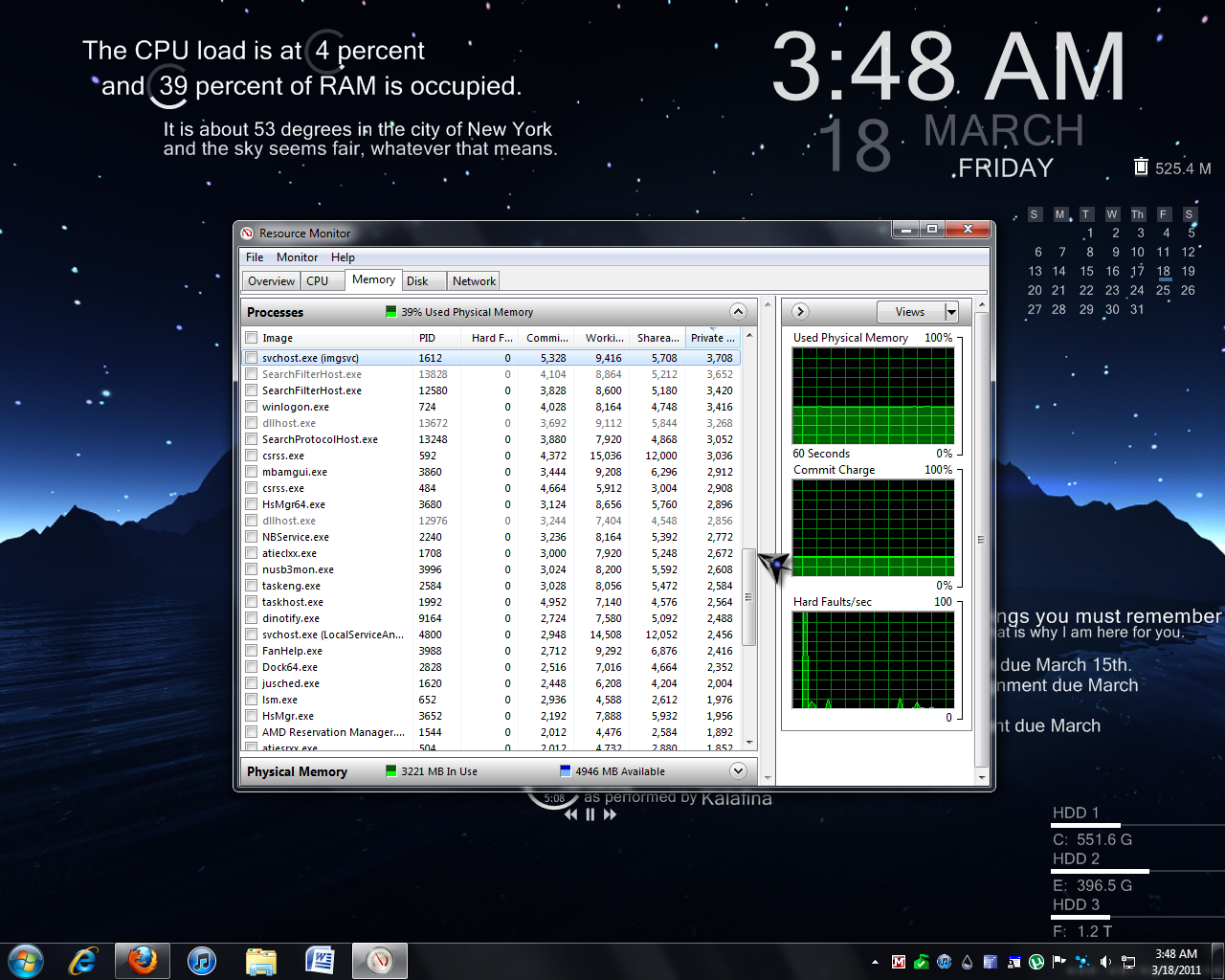

 Quote
Quote