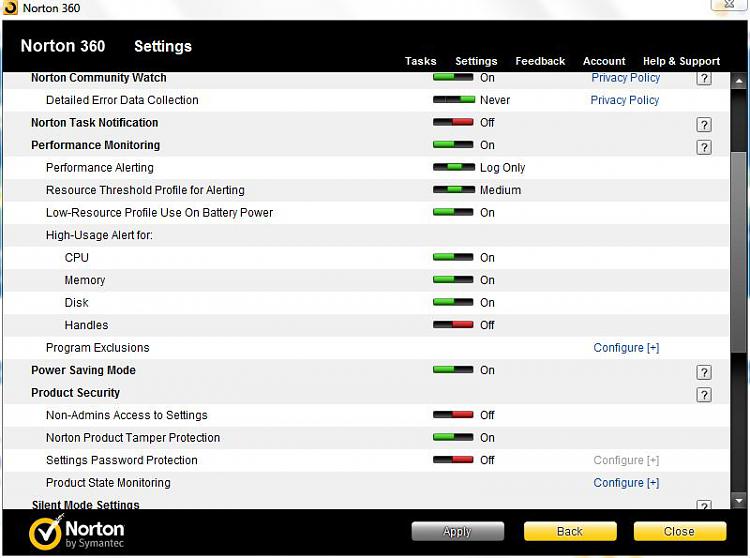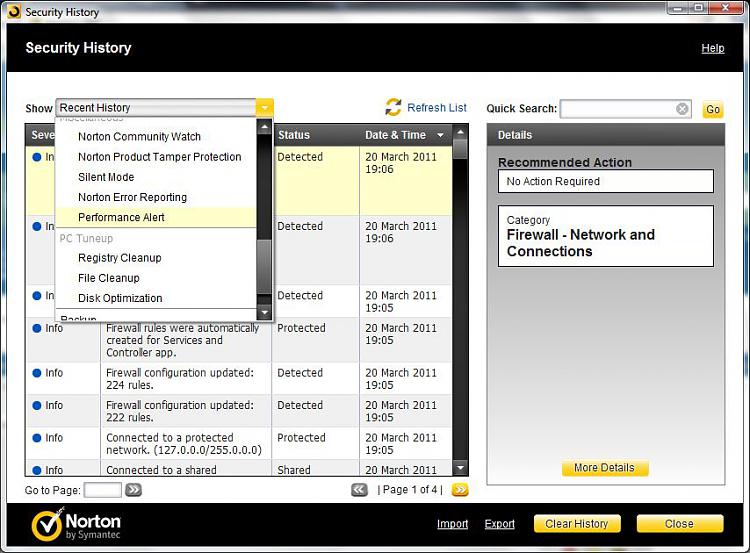New
#1
High disk usage by Firefox
Just had Norton pop up with a message saying High Disk usage caused by Firefox.
Never had this before and im wondering why its doing this.
My laptops a Samsung R780
Intel (R) Core i5 CPU 2.27GHz 4GB RAM and 64 bit Operating system
Thanks


 Quote
Quote