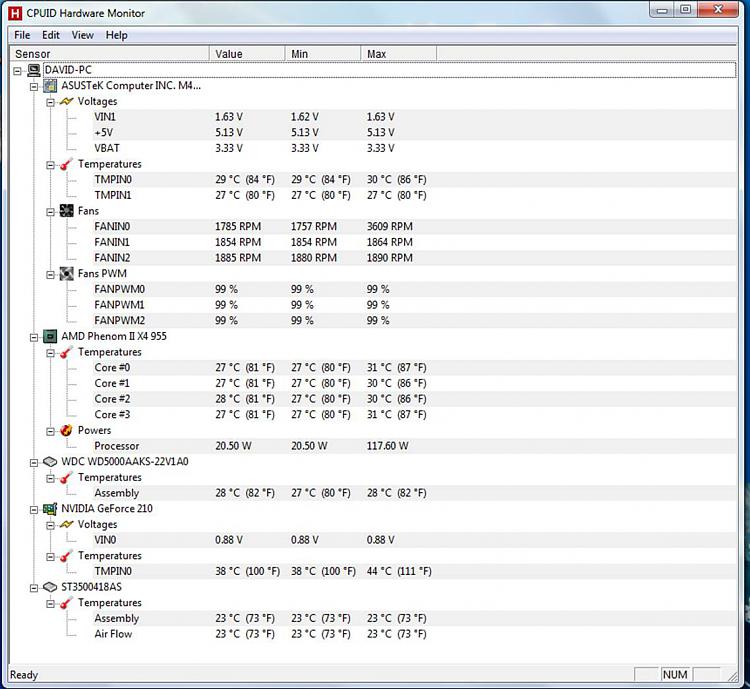New
#11
Well, taking into account the ambient temperature and the processor is at full load, the temperature is relatively "normal" for me. I have the impression that you turned off the Cool N 'Quiet in bios, or the configuration of power management in Windows is set to "High performance " ... Consider setting the speed of the coolers case for standard speed, rehabilitate CN'Q if applicable.


 Quote
Quote