New
#1
taskbar huge!!!
you know when you put taskbar to the right or left of the screen, why does it have to open so big .. is there a way for it to open same size as it would open at the bottom or top??
you know when you put taskbar to the right or left of the screen, why does it have to open so big .. is there a way for it to open same size as it would open at the bottom or top??
It's that size because of the width of the time/date.
There appears to be no solution to that yet. =/
Strange, it doesn't seem to be any different for me.
You might see if adjusting how your short time format displays may help.
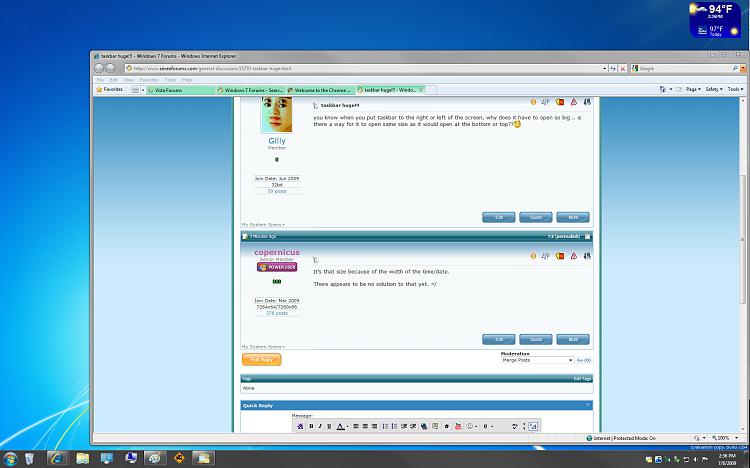
Gilly,
It looks like you are using buttons instead of icons in the taskbar.
https://www.sevenforums.com/tutorials...ons-icons.html