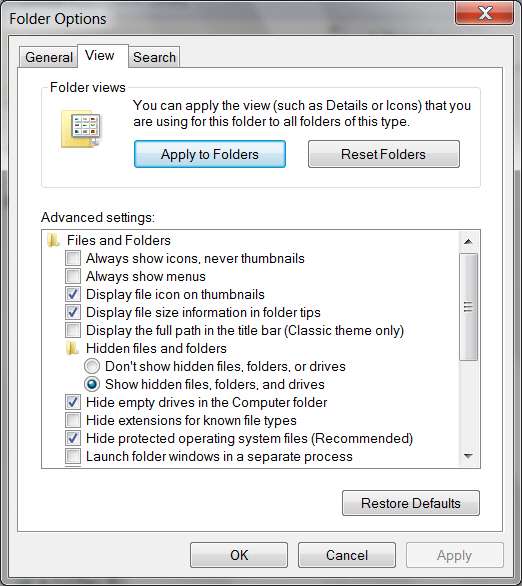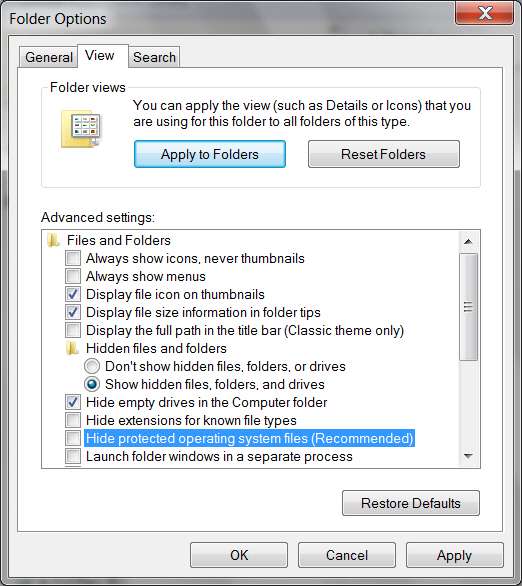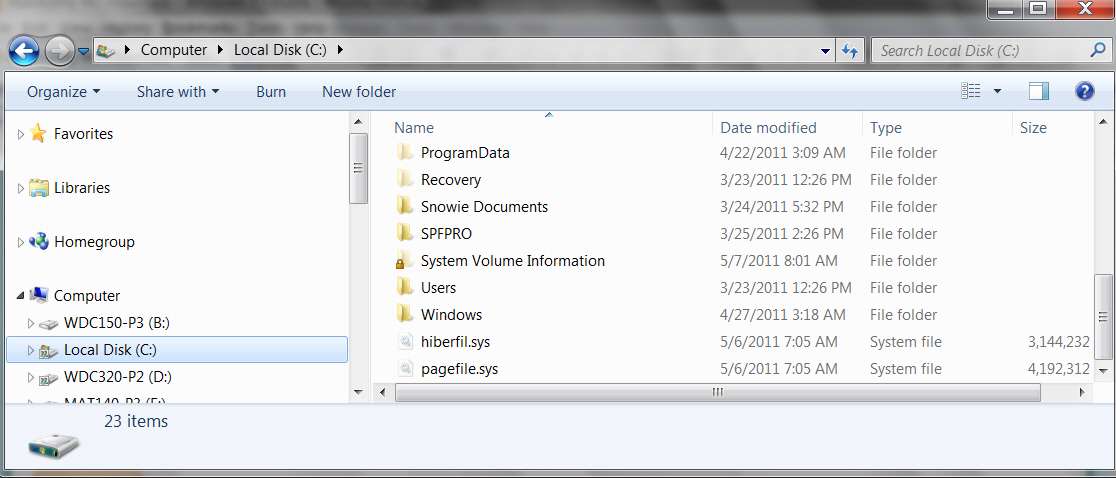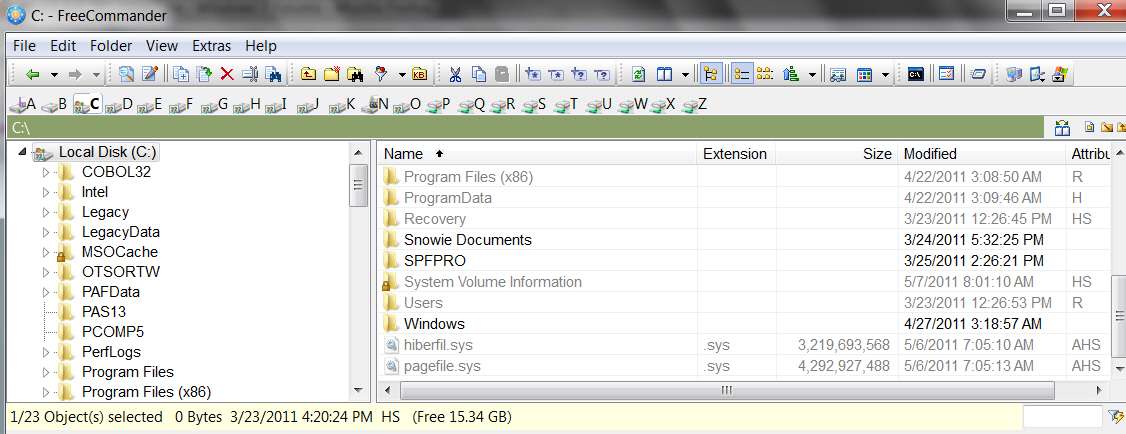New
#1
Absolutely NO Hibernate
First, sorry about spelling, I'm bad at it.
OK, so whenever I click on "Hibernate" from the start menu, my computer goes on standby. Also my computer usually has the uncanny ability to Hibernate when its battery gets critical. Now it just goes on standby, and I lose my work.
Thank you for your help!


 Quote
Quote