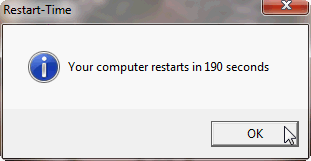New
#1
Extremely long shut down & hibernate
My favorite rig, the HP laptop mentioned in my specs, takes over 5 minutes to hibernate and anything between 5 and 10 minutes to shut down.
Clearing Page File when shutting down is disabled as this is often mentioned to be the culprit for long shut down times.
Absolutely no other issues. Laptop boots quite fast, wakes up from sleep and hibernation in seconds. Runs smoothly, is in every sense a dream machine for me. Running Seven Ultimate, SP1 not yet installed, all other updates OK.
Malware scans come back with nothing, Event Viewer shows nothing special. The only other issue, although very small and one that does not bother me, is a 5 to 10 second freeze when opening a new tab in IE9; whole machine freezes, mouse and kb do not respond, if watching streaming video it stops, until the new tab is opened.
When hibernating or shutting down the HD spins all the time it takes to finally shut down or go to sleep. When shutting down, Windows goes in seconds to Logging off screen, which then stays several minutes. After that, the Logging off text on screen changes to Shutting down, which also takes several minutes.
Any ideas welcome.
Kari


 Quote
Quote