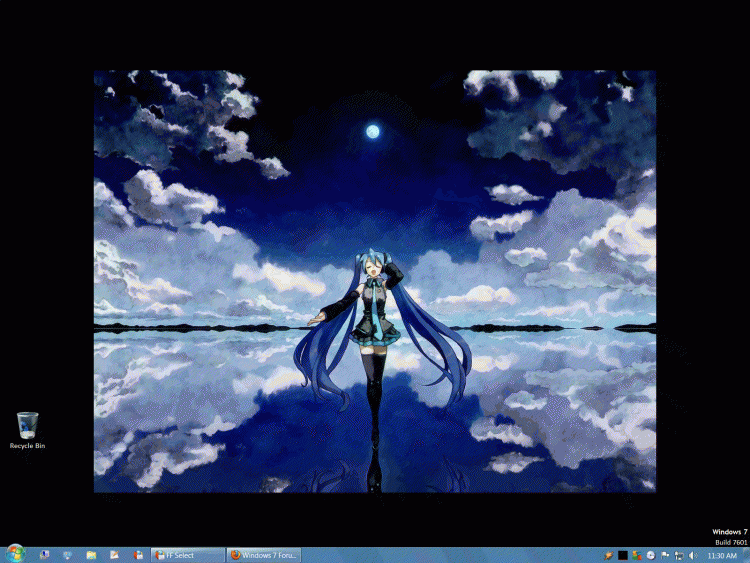New
#1
Start Menu Shortcuts - Permanent MRU!
Occasionally when I install programs, they create permanent shortcuts in the MRU area of the Start Menu.
Normally I can delete them by deleting the original icon (in All Programs) and making a new one to replace it.
Scumbag companies (e.g. EPSON, Samsung) seem to have "wised up" to this tactic and now it is impossible to remove certain icons.
When you make a replacement icon, the permanent MRU icon returns.
Does anyone know which Reg Keys to delete/edit to eliminate this blight?



 Quote
Quote