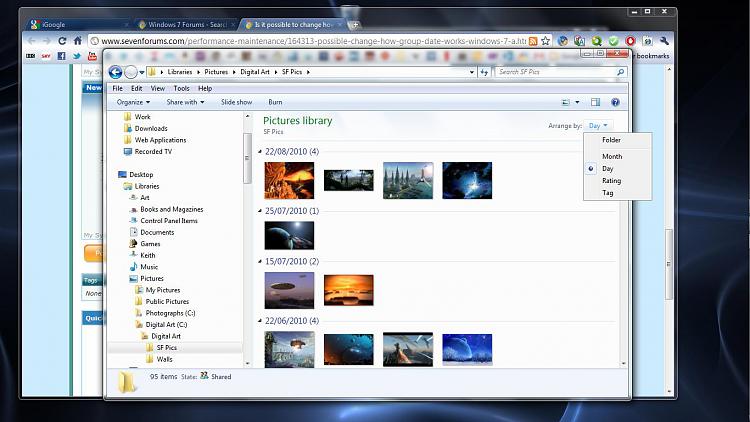New
#1
Is it possible to change how 'group by date' works in Windows 7?
HelloThis is my first thread here
I was wondering if anybody could please help me, I have a lot of photographs stored on my laptop...which is running Windows 7....and I'm trying to sort them into folders (I have a LOT of photographs). I'm still only learning how funky Windows 7 is but have now come across some problem. When-ever I ask Windows to group by date (even group by date modified...etc) it doesn't actually show the date at the top of each group
.
Whatever version of Win I had before always put the actual date as the name of each group...it was VERY helpful.....is there any tweak or box to click (or even some sneaky hack) that would fix this so it would give the date? Ty:)




 Quote
Quote