New
#1
Shutdown Issue
For over a year now, I've been having this issue.
Whenever I shut down my laptop, even with no programs open or anything, this box pops up (see attached -Shutdown Error.)
I will then close this dialogue box and the shutdown will continue, but only until the next image (see attached - Force Shutdown) where it will act as if it has programs running, causing me to 'force shutdown'.
Does anyone know why this might be happening and what the code/file is in the first image?


 Quote
Quote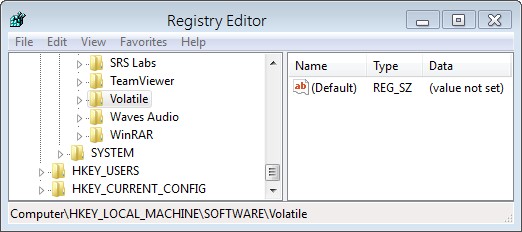
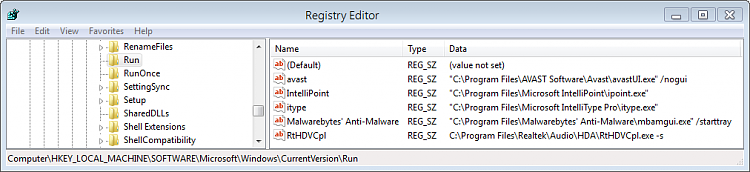
 and type regedit into the search box. Press Ctrl + Shift + Return and provide administrative credentials when prompted. Now browse to HKEY_LOCAL_MACHINE\SOFTWARE\Microsoft\Windows\CurrentVersion\Run and, in the right hand pane, right-click on Standby and click Delete. Finally, close the registry editor.
and type regedit into the search box. Press Ctrl + Shift + Return and provide administrative credentials when prompted. Now browse to HKEY_LOCAL_MACHINE\SOFTWARE\Microsoft\Windows\CurrentVersion\Run and, in the right hand pane, right-click on Standby and click Delete. Finally, close the registry editor.