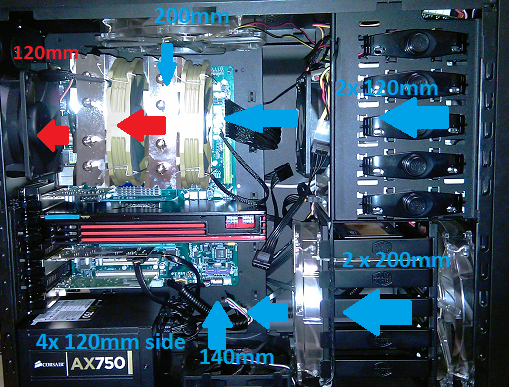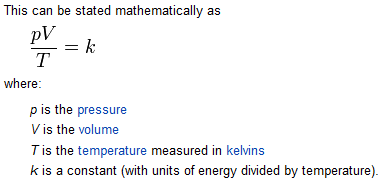New
#1
Best Fan Setup?
i built my own computer recently and i understand for the best temperature control that i should make a single stream of air go one way through my computer case, but im not sure what the most effective way to go is
i have 1 back 120mm fan, 1 front 120mm fan, 2 side 120mm fans, and 1 top 140mm fan
what is the best way to cool my system? im not sure what i should do with the side fans and the top fan at all
as for the back and front fans, which way should i make the air go in and go out for the best result? out of the back (towards my CPU) or out the front (towards my Hard drive)?


 Quote
Quote