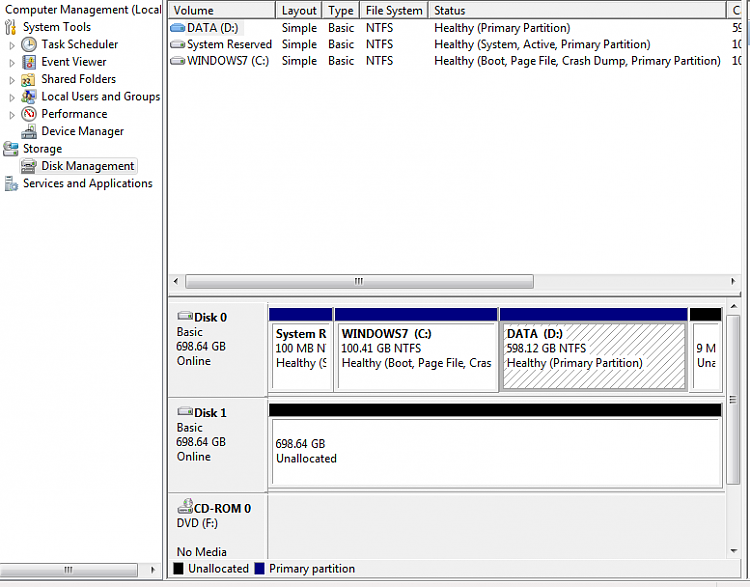New
#11
Hi guys,
I did swap the data cables on the motherboard and now my Windows 7 partition hdd shows disk 0 and the other hdd shows disk 1
Thanks guys!
Maybe now my windows experience index will function again!
Tomorrow I will go on and delete the programs partition etc.
Right now I am to tired!
Thank you all.


 Quote
Quote