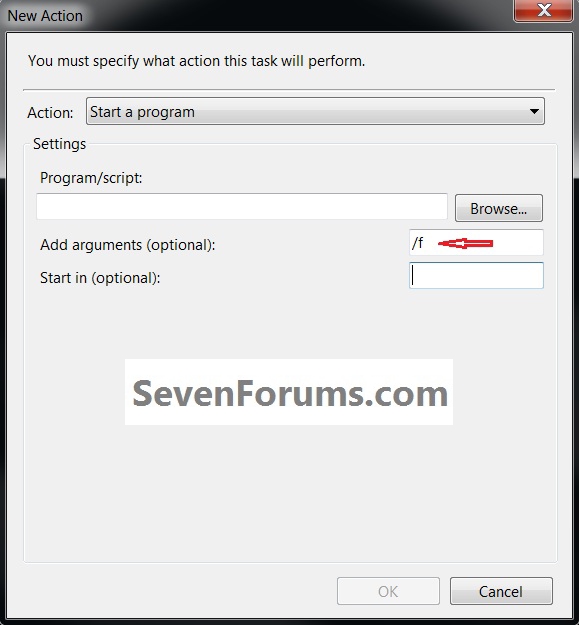New
#1
log off at specific times
Hey all.
I'm looking for a way to make the computers at the local library here log off at closing time. Unfortunately the library hours are not on a standard schedule. So I need to make the computers log off at 4:50 PM Tuesday - Thursday, and at 1:20 PM on Friday and Saturday. I've tried using the task scheduler but I must be screwing something up as it isn't working the way i want.
Anyone have ideas how I can do this? Preferably without downloading any software but if i have to I can.
Oh and 5 of the computers have W7 Pro 64 bit and 2 have W7 Ultimate 32 bit.


 Quote
Quote