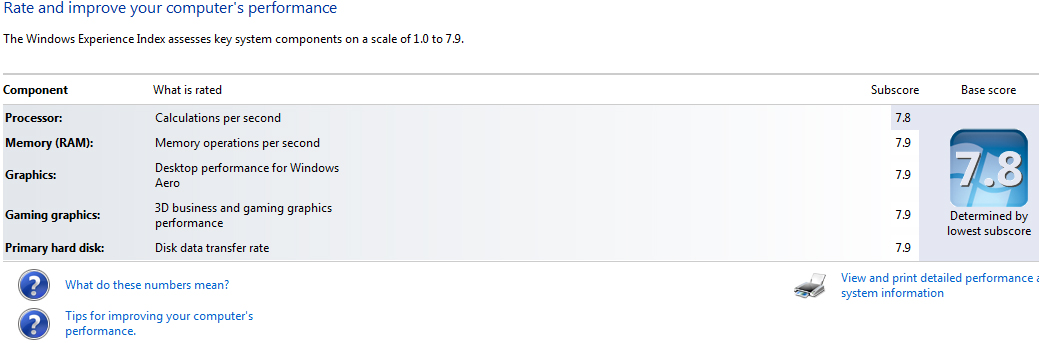New
#1111
Show Us Your WEI [3]
-
-
New #1112
What SSD were you using for the Windows 8 WEI Steve?
My Corsair F60 on my AMD rig scores 7.5 in Windows 8.
-
-
-
New #1115
Since you mentioned it, It is in an external esata dock hooked up to a sata 2 port. That may explain that.
-
-
New #1117
-
New #1118
This SSD of mine is making me sad it still has speed but come on
Before the chip i was a 7.6 now im a 7.0 WTH gives ?
-
New #1119
guess you've already tried the old method of leaving
your PC at the Log-in screen for an hour or so..
it enables TRIM to get to work sorting the SSD in the background..
-
Related Discussions

![Show Us Your WEI [3]-win-7-wei.jpg](https://www.sevenforums.com/attachments/performance-maintenance/202126d1486592580t-show-us-your-wei-3-a-win-7-wei.jpg?s=2bfe1b0361be59b352396e0911d145fb)
![Show Us Your WEI [3]-win-8-wei.jpg](https://www.sevenforums.com/attachments/performance-maintenance/202127d1486592580t-show-us-your-wei-3-a-win-8-wei.jpg?s=2bfe1b0361be59b352396e0911d145fb)