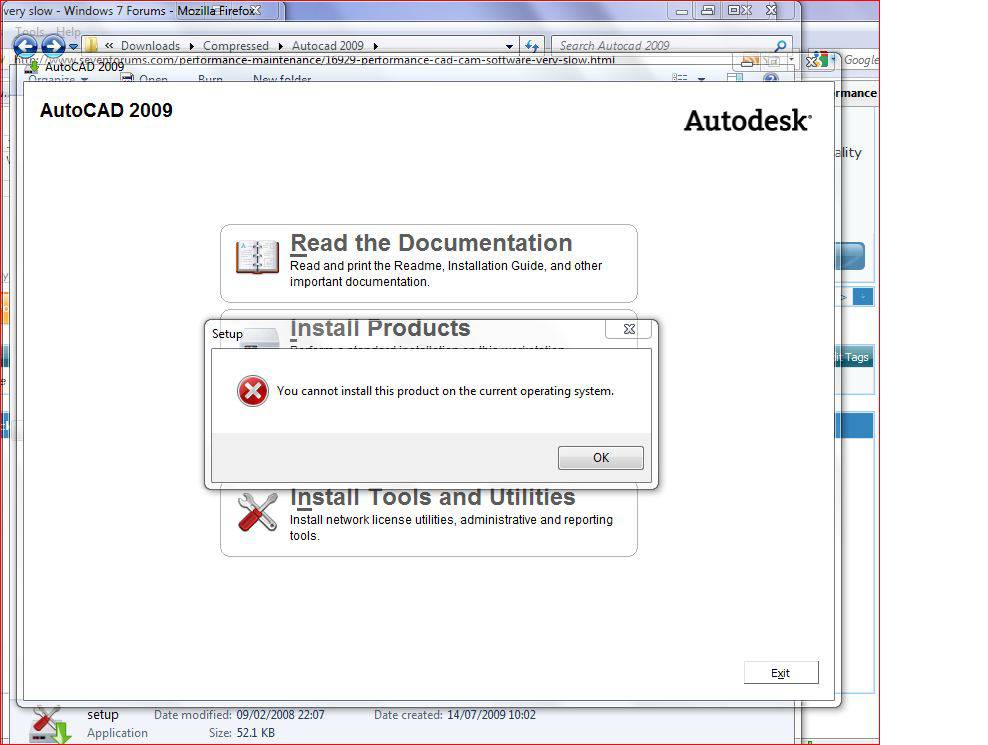New
#11
I have a FireGL (v.7700) and a Quadro (FX4600) and they are fast, yes- with the optimized drivers they beat my game cards by far!But the point was, that they are much faster in XP, compared to Vista or W7.
I feel like back in the year 2001- that's the last time i got such slow viewport performance. Those were the times, when i modded my first Geforce@Quadro. :)


 Quote
Quote