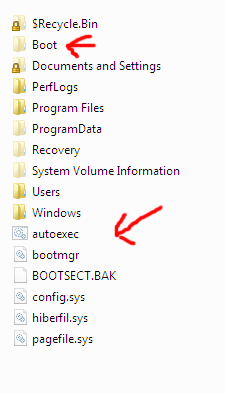New
#1
Moved boot manager, 7 drive still refuses to boot without old drive.
I've been trying all day to get to a point where I can format my old hard drive (D). I found out today that, in its infinite wisdom, the Windows 7 installer put the boot manager on a completely separate drive from my new drive (C), the one I selected for installation.
Windows 7 is totally self-contained on C, save for the boot manager. I have tried:
1: Creating new boot files with "bcdboot C:\ /s C:" in an admin command line at the suggestion of another post, and then going into the BIOS, setting C as the default drive, and setting it as the primary boot device.
2: When that didn't work, I ran multiple startup repairs to C from the 7 install disk with D disconnected, until it no longer reported problems. This didn't work either. C still will not run the boot manager without D plugged in and set in the BIOS as the default drive.
I've found more things to try, such as this method, but I don't feel that the description is clear enough to attempt it.
I attached a screenshot of Disk Management. I notice that C still does not have "system" in its parameters. I assume it has something to do with this, but I don't know how to make that show up there.
Does anyone know what could be wrong?
Edit: Clearer description of what I did before posting:
Here is what I did before posting here, for clarity:
1. Marked Waffles as Active using DISKPART in an administrative command line (I'm refraining from referring to it as C, because the Win7 install DVD refers to it as D, while my Win7 installation refers to it as C, leaving things a bit ambiguous. For reference, it's the drive which I'm trying to boot from. "Pancakes" is the drive which currently contains the boot files and carries the "System" flag)
Edit: 1.5. Used an administrative command line to create boot files on C. Command may have been 'bcdboot C:\ /s C:', that's the best I can remember. This method was suggested on another forum.
2. Went into BIOS and set Waffles as the primary startup drive (It is interesting to note that running DISKPART within the Win7 install DVD environment still marks Pancakes as Disk 0, and Waffles as Disk 1, even with Waffles set as the primary boot drive)
Edit: 2.5. Attempted to boot. Failed.
3. Ran startup repair several times, each time letting it apply fixes until Startup Repair failed to detect errors in the boot files and would not let me run startup repair again
4. Attempted to boot the system with Waffles set as the primary boot drive, and Pancakes plugged in. System would not boot.
5. Ran the Win7 install DVD again, startup repair still failed to detect problems and would not run.
6. Gave up, set Pancakes as the primary boot drive. System booted, and I posted here.
Last edited by CabbageODiscord; 27 Jun 2011 at 01:02.


 Quote
Quote