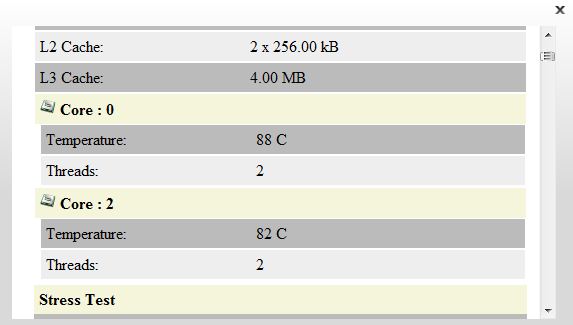New
#1
CPU temp is very high
I recently have been looking at my CPU temperature and noticed that it seems extremely high, however, I am unsure if is actually high or it is an error with Core Temp and other temp monitoring programs (I also tried speed fan to verify). I have a new dell xps8100 desktop (about a year old) with a Core i5 650 CPU which has 2 cores with hyper threading. My computer has always run smooth and can't understand how my CPU temps can be this high. Can this be an error since my computer has 2 physical and 2 logical cores? I mean Core Temp is showing that my computer hit the TJmax. Any ideas?
Here are some pics:





 Quote
Quote