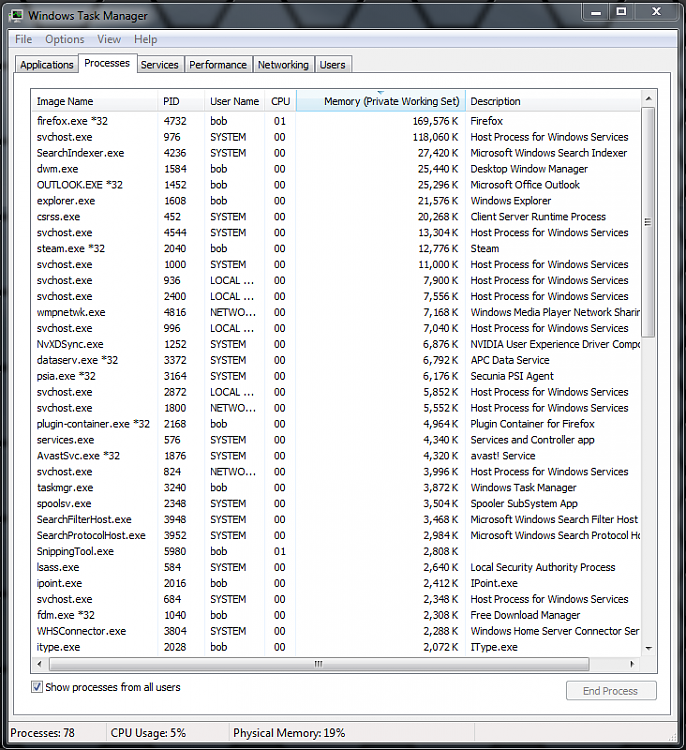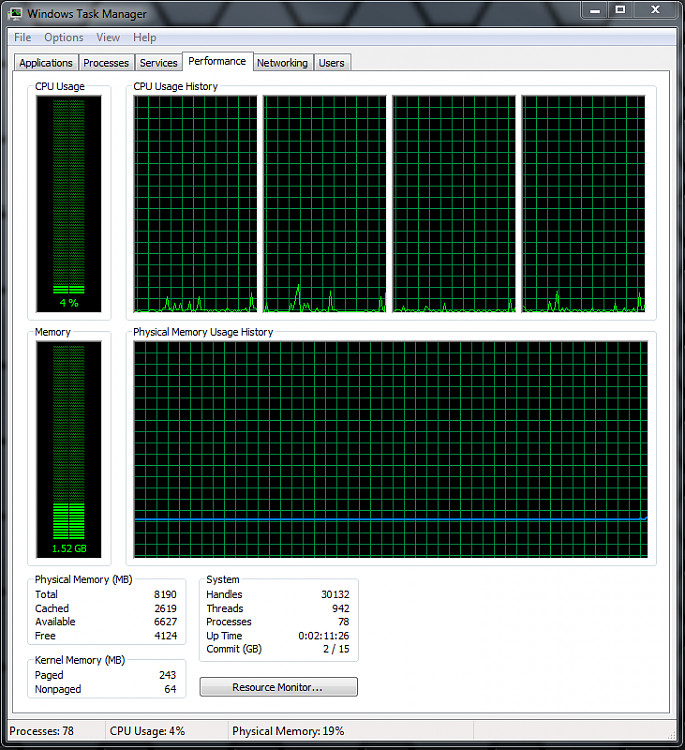New
#1
RAM is sooo high!
A few months ago my RAM usage just started reaching 1gb at its lowest. Now it hits over 2.5gb sometimes and is seen at 1.5gb normally. Programs I used to be able to run now have problems frequently and have rendered my gaming laptop to a MSpaint and notepad oriented computer.
I haven't installed anything new and i began deleted a load of stuff from my computer, no luck. I've tried 3 separate computer optimizing tools and still not much worked. I've searched the internet but all i can find is other people with problems where RAM goes from normal to 100%. By the way i have 6gb of ram. I've attached a picture of my task manager that i just took.
Thank you for taking the time to look at this!


 Quote
Quote