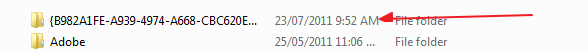New
#11
40 empty folders under Local
-
-
New #12
WL Messenger hypothesis had already been suggested to me in this thread. It did not apply to my computer.
Neither does starting WL Mail initiate an empty folder under Local. I closed all programs > shut down computer > restart computer > open WLM > no empty folder.
I am losing interest in this issue. I'll let it slide. I'll just delete it as it shows up. No big deal.
Thank you for your input.
-
New #13
Hello
I raised this issue some time ago...
Strange empty Folders?
In my case it is nothing to do with Messenger as I have never used it
Someone did suggest it was to do with Windows Updates which is more likely
I have not yet done anything with mine
I now have over one hundred!
-
New #14
-
New #15
I can't be certain but I think Windows checks for Updates daily -even if you have Auto Update turned off
Do you have wuaudt.exe running as a Process?
-
New #16
Related Discussions


 Quote
Quote