New
#1
Computer Overheats and turns off.
Hi, before I state my problem I will tell you a little about the background of my computer and it's specifications. I have a Dell Studio 1558, 4 gb of ram, an intel core i3 m330 @ 2.13ghZ. I run windows 7 ultimate x64 bit. The laptop is only about a year and a half old.
About early this year I have been noticing problems with my computer overheating to the extent of where it turns off. Some other problems I notice are that:
1) My computer runs very loudly all the time. (compared to my brothers studio which is silent) Once I shut my laptop screen however, the fans stop whirring and everything is silent. When I open the screen back up, all the fans start whirring again. Very rarely does my computer sound like the fans are not running all the time.
2) In general, the left side of my laptop is a lot hotter than the right side. Fan not working on let side maybe???
3) When I play games that require Java, my computer tends to (not always) lag really badly (meaning cpu is at 90%+ in use) and I have to close the computer screen and let it cool down for about 20 minutes. If I open the screen up again within that 20 minutes it just lags again.
4) As I stated in the title, after either, I have my computer on for a long time or it runs cpu intensive processes, it tends to overheat and shut down. Usually it will shut down by itself from overheating in about 4+ hours, sometimes more sometimes less.
Here is the manual link for you guys: Dell Studio 1558 | Setup Guide.
I am leaning towards this being a hardware issue since I have dropped my computer off the side of my 3 foot high bed about 10 times. I also have hardly any junk on my computer and no viruses, so there would really be no reason for it to lag like it does. Could any of you guys give me advice for troubleshooting this problem?
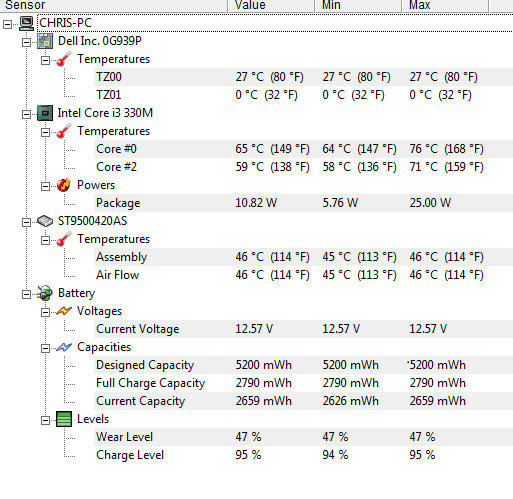
Last edited by Lol Froob; 06 Aug 2011 at 00:21.


 Quote
Quote
