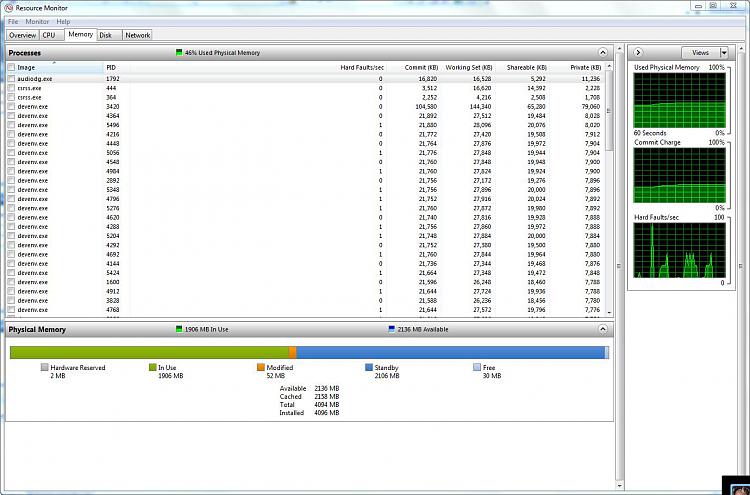New
#1
Minimalist RAM Usage?
Hey everyone; this is my first post on these forums, so I'm sorry if I'm beating a dead horse.
When I run windows 7 idle, I get somewhere in the neighborhood from 600 MB used (for a second or two after start up) to about 900 MB used. This is from an idle computer running no programs, with Windows Classic theme and thus (I believe) Aero disabled, but it seems a little high. I've heard of people getting their netbooks to run on 250 mb idle and other nice numbers, and I'd like the same for my laptop (if possible).
I'm running an Intel C2D 2.33 GHz laptop with 4GB of RAM with Windows 7 RC 7100 x64. RAM is limited to 3.37 GB, because the motherboard doesn't address that high (turning on PAE and turning off DEP haven't helped the issue).
I understand that the fact I have so much RAM could be why Win7 is being liberal with its use, but I thought I would see if there were any tricks I could pull to get such low numbers. I've not gone through Black Viper's service list yet, so that may yield some results, bu I don't think it would yield a 400-700 MB difference...


 Quote
Quote