New
#1
Memory Timings?
I've never really checked to see where the memory timings are displayed in my BIOS/CPU-Z, I changed some "memory timings" options in my BIOS to"5, 5, 5, 15, and Auto, and now CPU-Z is showing this under memory:
Am I correct in assuming that those are the "5-5-5-15" values that are advertised for my RAM? Also, shouldn't the DRAM MHz be closer to 1066MHz since this is 1066MHz RAM?

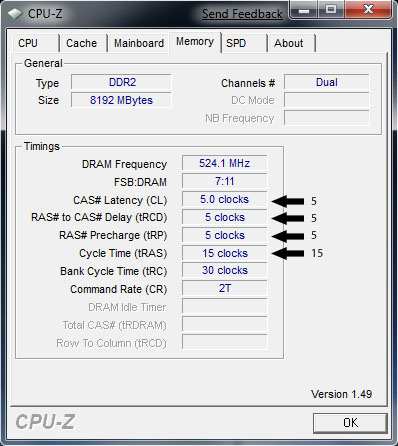

 Quote
Quote